Shotwell 0.23.1最近發布下載,是GNOME 3桌面環境的數碼照片管理設計軟件。它可以讓你從磁盤或相機導入照片,以各種方式組織起來,進入全窗口或全屏模式查看圖片,並將其導出與別人分享。

Ubuntu 及衍生版本安裝最新版的 Shotwell 0.18
Shotwell 0.23.1 更新:
Update Facebook application id. Facebook integration works again
Remove obsolete VAPIs
Remove custom WEXITSTATUS implementation
Fix an assert in file monitor caused by renaming a file
Rename “Yorba website” to “Shotwell website” in About dialog so it actually says what it does
Change the way how shotwell checks whether it runs uninstalled to allow running with symlinks
Copyright was transferred from Yorba to SFC
Do not block closing the viewer if there was an issue loading the photo
Remove remaining references to .gnome2 directory
Update icons to hires versions and add a symbolic one
If we can’t find any pixbuf representation of the Photo, push an empty pixmap to force the display of the error message
Fix a critical when get_metadata returns null
Remove deprecated calls to gtk_widget_render_icon()
Panic out if we cannot open the file in the viewer
Make toolbar use GtkOverlay instead of implementing a custom pop-up to prevent all kinds of issues with overlaying other applications or toolboxes
Remove criticals caused by mouse hiding algorithm
Ubuntu 15.04 安裝 Shotwell 0.23.1sudo apt-get remove --purge shotwell shotwell-common

sudo add-apt-repository ppa:yorba/daily-builds
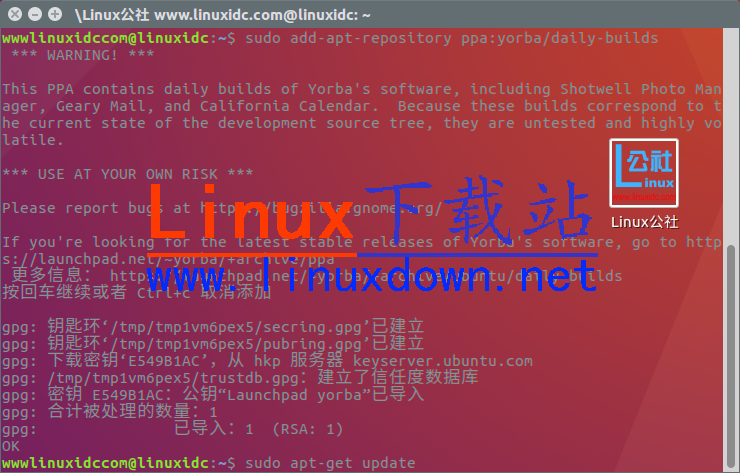
sudo apt-get update
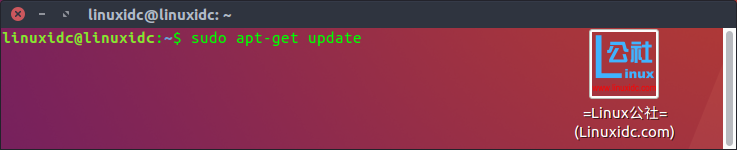
sudo apt-get install shotwell
