查看IP
輸入ifconfig如下圖:
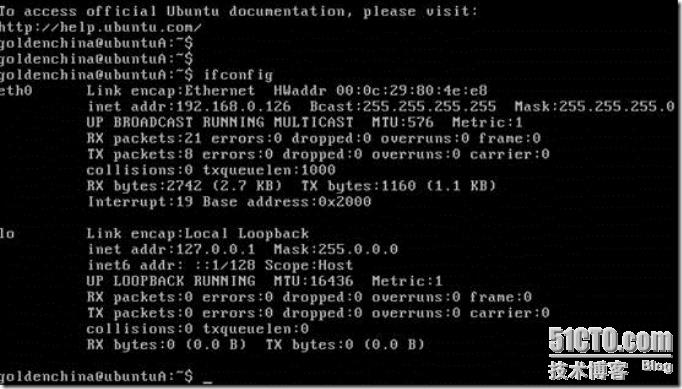
配置網卡IP地址
vim etc/network/interfaces
auto eth0
iface eth0 inet static
address 192.168.1.10
netmask 255.255.255.0
gateway 192.168.1.1
:wq!
$sudo /etc/init.d/networking restart
默認配置
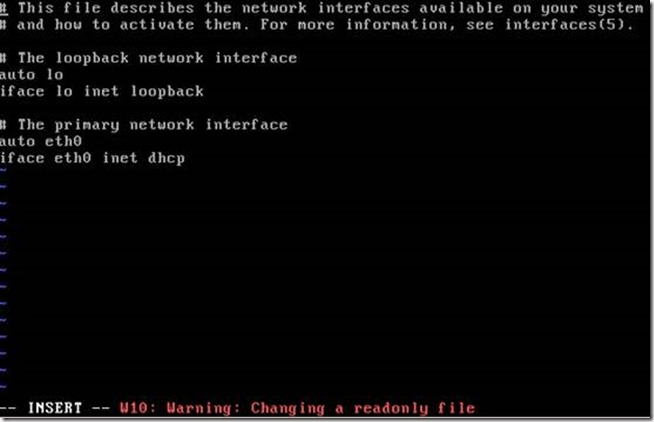
![]()
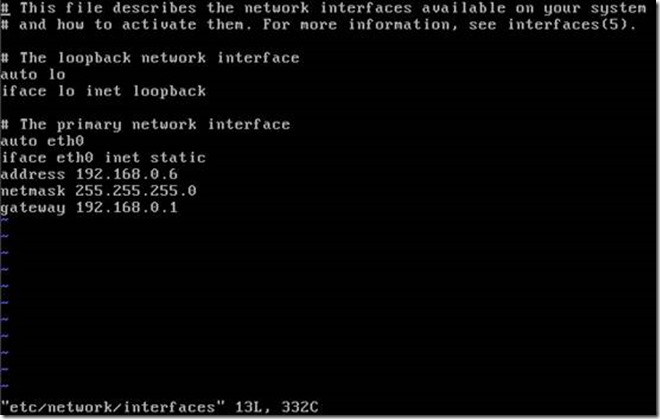
address+table鍵+值+回車
netmask+table鍵+值+回車
gateway+table鍵+值
網卡IP測 試
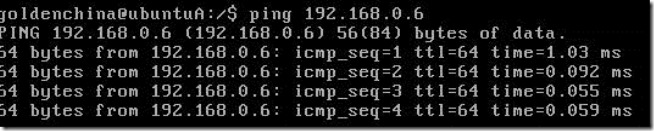
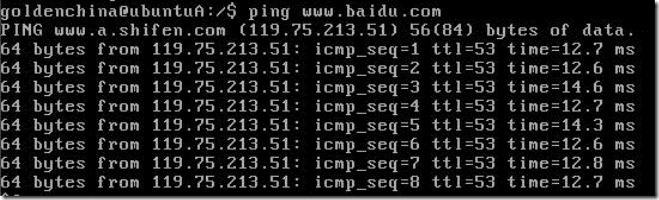
注意事項:
兩台服務器型號一樣,一個光驅能用一個光驅不能用,不能用光驅的服務器硬盤拿到能 用的光驅的服務器上安裝Ubuntu
安裝好後,再拿回來,發現啟動後ifconfig 提示錯誤
eth0:error while getting interface flags:
No such device
siocsifaddr;no such device
解決方法:
rm -rf /udev/rules.d/70-persistent-net.rules&reboot
重新 啟動後查看IP,OK