首先修改系統配置文件/etc/locale.conf(低版本對應文件為/etc/sysconfig/i18n)內容為 LANG="zh_CN.UTF-8" 保存退出,重啟linux。
點擊下載中文man源碼包(鏈接如果失效可以下載附件文件)
把解壓出來的manpages-zh-1.5.2.tar.bz2上傳到服務器上。
解壓:
gz解包命令: tar -zxvf
bz2解包命令:tar -jxvf
[root@VM_13_60_centostmp]#tar-jxvfmanpages-zh-1.5.2.tar.bz2manpages-zh-1.5.2/manpages-zh-1.5.2/missingmanpages-zh-1.5.2/COPYINGmanpages-zh-1.5.2/Makefile.inmanpages-zh-1.5.2/ChangeLogmanpages-zh-1.5.2/src/manpages-zh-1.5.2/src/mann/...通過$?查看命令執行結果,0則成功
#echo $?(0則成功)
[root@VM_13_60_centostmp]#echo$?0進入manpages-zh-1.5.2目錄並執行./configure --prefix=/usr/local/zhman --disable-zhtw
[root@VM_13_60_centostmp]#cd/tmp/manpages-zh-1.5.2/[root@VM_13_60_centosmanpages-zh-1.5.2]#lsaclocal.m4AUTHORSChangeLogconfigureconfigure.inCOPYINGDOCSINSTALLinstall-shMakefile.amMakefile.inmissingNEWSREADMEsrcutils[root@VM_13_60_centosmanpages-zh-1.5.2]#./configure--prefix=/usr/local/zhman--disable-zhtw#make && make install (沒安裝make工具的請yum或apt)
家目錄下創建.bash_profile 文件 (粘貼alias cman='man -M/usr/local/zhman/share/man/zh_CN' 保存)
#source .bash_profile(為了讓剛剛添加的alias生效)
測試中文man:
# cman ln
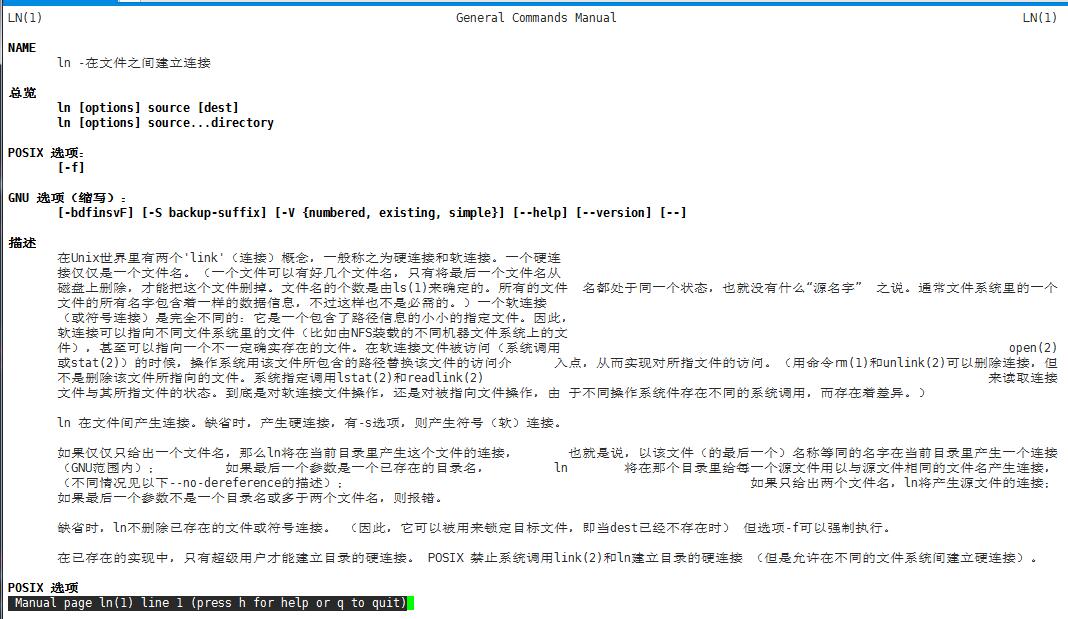
http://www.bkjia.com/Linuxjc/1192015.html TechArticle