使用POLL機制代替linux輸入子系統(input subsystem)之按鍵輸入和LED控制中的異步通知,實現同樣的效果。
1.代碼
只簡單修改input_subsys_test.c, input_subsys_drv.c不變
input_subsys_test.c
1 #include <sys/types.h>
2 #include <sys/stat.h>
3 #include <fcntl.h>
4 #include <stdio.h>
5 #include <poll.h>
6 #include <signal.h>
7 #include <sys/types.h>
8 #include <unistd.h>
9 #include <fcntl.h>
10
11 #include <linux/input.h>
12
13
14
15 int fd;
16
17 void my_signal_fun(int signum)
18 {
19 struct input_event buttons_event, leds_event;
20
21 /* [cgw]: 異步通知產生時返回的數據 */
22 read(fd, &buttons_event, sizeof(struct input_event));
23
24 /* [cgw]: 打印事件類型,事件碼,事件值 */
25 printf("type: 0x%x code: 0x%x value: 0x%x\n",
26 buttons_event.type,
27 buttons_event.code,
28 buttons_event.value);
29
30 /* [cgw]: 返回的是KEY_L或KEY_S值 */
31 if (buttons_event.code == KEY_L || buttons_event.code == KEY_S) {
32 /* [cgw]: 按鍵彈起 */
33 if (buttons_event.value == 0) {
34
35 /* [cgw]: 構造一個EV_LED事件 */
36
37 //leds_event.type = EV_SND;
38 leds_event.type = EV_LED;
39 //leds_event.code = SND_BELL;
40 leds_event.code = LED_MUTE;
41
42 /* [cgw]: KEY_L和KEY_S控制LED的亮滅 */
43 if (buttons_event.code == KEY_L) {
44 leds_event.value = 0xAA;
45 } else if (buttons_event.code == KEY_S) {
46 leds_event.value = 0xEE;
47 }
48
49 /* [cgw]: 發送LED控制事件 */
50 write(fd, &leds_event, sizeof(struct input_event));
51
52 printf("led write!\n");
53 }
54 }
55 }
56
57 int main(int argc, char **argv)
58 {
59 int ret, arg;
60 struct pollfd fds[1];
61
62 fd = open("/dev/event1", O_RDWR | O_NONBLOCK);
63
64 //printf("fd = 0x%x\n", fd);
65
66 if (fd < 0)
67 {
68 printf("can't open!\n");
69 }
70
71 /* [cgw]: 設置文件標識符 */
72 fds[0].fd = fd;
73 /* [cgw]: 設置應用程序要響應的事件 */
74 fds[0].events = POLLIN;
75
76 while (1)
77 {
78 /* [cgw]: 休眠5S */
79 ret = poll(fds, 1, 5000);
80
81 /* [cgw]: 喚醒或超時 */
82 printf("wake up!\n");
83 if (ret == 0)
84 {
85 printf("time out\n");
86 }
87 else
88 {
89 my_signal_fun(arg);
90 }
91 }
92
93 return 0;
94 }
2. 實驗
2.1
安裝驅動程序:
insmod input_subsys_drv.ko
1 # insmod input_subsys_drv.ko 2 input: input_subsys_dev as /class/input/input1 3 input subsys open! 4 input subsys init!
運行應用程序
./input_subsys_test
1 # ./input_subsys_test 2 wake up! 3 type: 0x1 code: 0x26 value: 0x1 4 wake up! 5 type: 0x1 code: 0x26 value: 0x0 6 led event! 7 value: 0xaa 8 led write! 9 wake up! 10 type: 0x11 code: 0x7 value: 0xaa 11 wake up! 12 type: 0x1 code: 0x1f value: 0x1 13 wake up! 14 type: 0x1 code: 0x1f value: 0x0 15 led event! 16 value: 0xee 17 led write! 18 wake up! 19 type: 0x11 code: 0x7 value: 0xee 20 wake up! 21 type: 0x1 code: 0x1c value: 0x1 22 wake up! 23 type: 0x1 code: 0x1c value: 0x0 24 wake up! 25 time out 26 wake up! 27 time out
3. 現象分析
按一下按鍵KEY_L,終端輸出:
1 wake up! 2 type: 0x1 code: 0x26 value: 0x1 3 wake up! 4 type: 0x1 code: 0x26 value: 0x0 5 led event! 6 value: 0xaa 7 led write! 8 wake up! 9 type: 0x11 code: 0x7 value: 0xaa
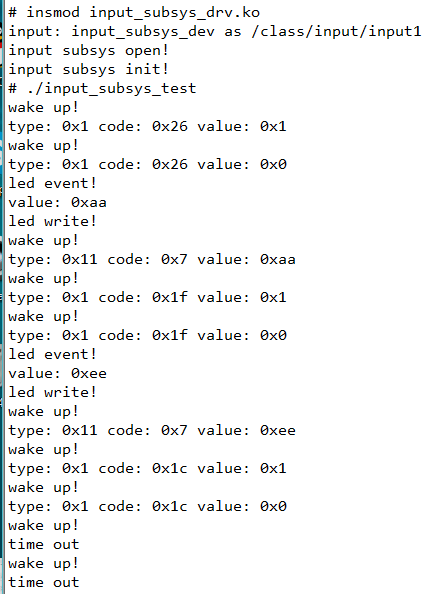
http://xxxxxx/Linuxjc/1162666.html TechArticle