摘自:http://www.apelearn.com/bbs/thread-6658-1-1.html
passwd -l 鎖定賬戶,在密碼字符串的前面加上!。
passwd -u是去掉密碼字符串前面的!。
usermod -L 默認只是鎖定密碼,在密碼字符串前面加!。
usermod -U默認只是解鎖密碼,去掉密碼字符串前面的!。
首先將user1用passwd鎖定、test用usermod鎖定,如圖1。
圖1:
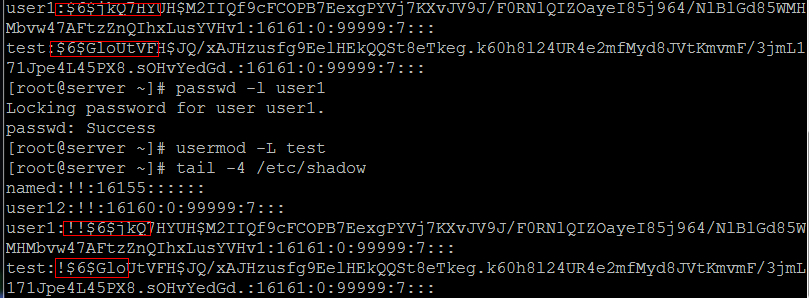
可以看到user1的密碼前面加了!!,而test密碼前面加了!。
然後用兩次usermod -U 給user1解鎖,如圖2、圖3。
圖2:
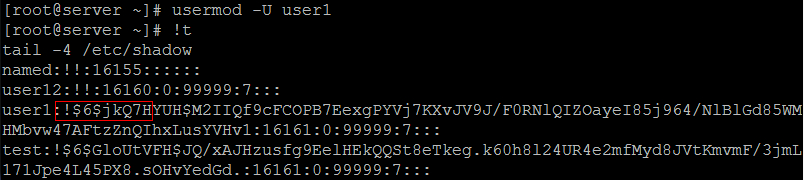
圖3:
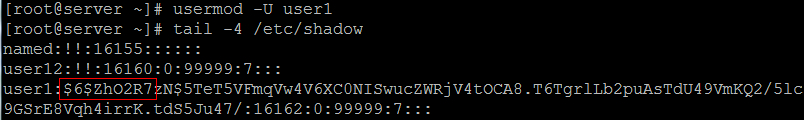
用user1可以正常登錄,如圖8。
圖4:
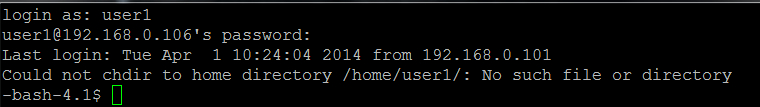
我個人理解,無論是鎖定賬戶還是鎖定密碼,其實就是在賬戶的密碼密碼前面加上!,不管是哪種解鎖方式都是去掉密碼前面的!。
usermod不能一次解鎖passwd鎖定的賬戶,是因為passwd鎖定的賬戶前面有兩個!,usermod只是去掉一個!,所以進行兩次usermod就可以解鎖用戶。
http://xxxxxx/Linuxjc/1151179.html TechArticle