1.安裝samba服務器
# yum install samba
2.配置
# vi /etc/samba/smb.conf
security = user (100行左右) 在Share Definitions下 注釋以下的所有配置文件
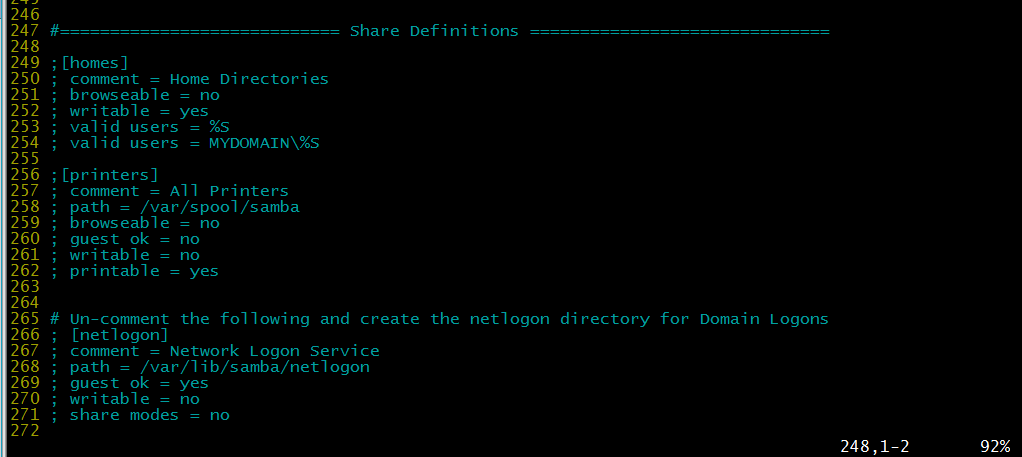
添加以下幾行 [共享的名字(如果linux支持中文,可以寫中文)] path = 你需要共享的路徑 browseable = yes writable = yes
3.新建用戶名,新建文件夾並且設定ACL權限
# useradd -s /sbin/nologin -M 你需要新建的用戶名
mkdir -p 在配置(2)中,存放文件的路徑
ACL:
1.查看是否具有ACL權限
# mount | grep -i "acl" | grep -v "grep"
2.如果1什麼也沒輸出 那麼就需要添加權限
# vi /etc/fstab
在/ 那一欄中 磁盤格式後 配置前添加上acl即可
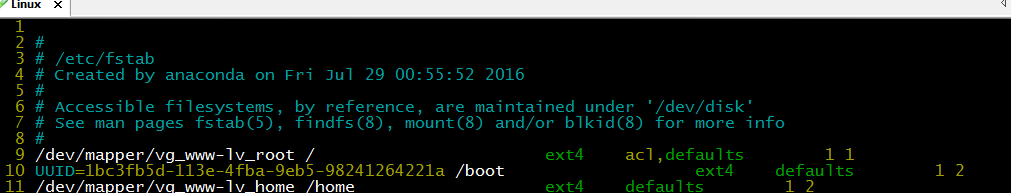
完成之後需要重啟(請設置好,不要不能開機哦!!!)
或者
# mount / -o remount
3.配置acl
# setfacl -m -u:用戶名:權限(rwx權限) 目錄 例如: # setfacl -m -u:test1:r-x /share
4.查看acl權限
# getfacl 需要查看的目錄
4.iptables的設定
# iptables -I INPUT -p tcp -dport 139 -j ACCEPT # iptables -I INPUT -p tcp -dport 445 -j ACCEPT
注:
139 445端口必須打開
如果需要用到計算機名來訪問,則需要打開137 138端口,
不過,基本上用不到,打開以上兩個端口進行Ip訪問即可。
保存和重啟防火牆
# /etc/init.d/iptables save && /etc/init.d/iptables reload
5.SEliux設定
查看規則
# getsebool -a | grep "samba"
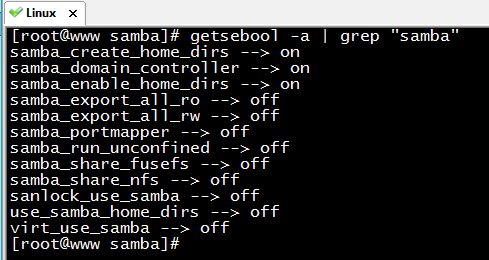
配置
配置根據smb.conf配置文件中所提到的內容
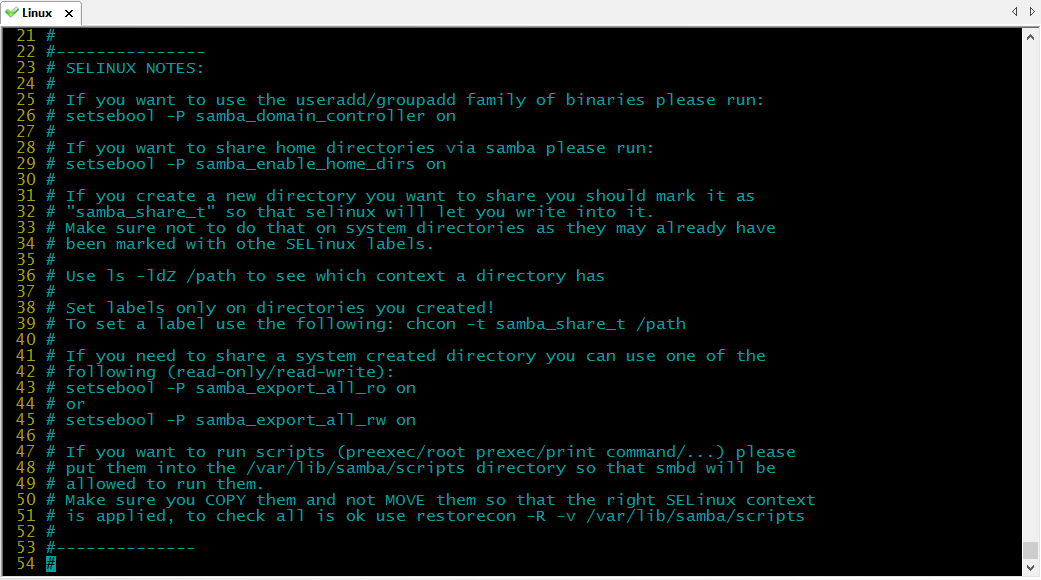
# setsebool -P samba_create_home_dirs=on && setsebool -P samba_domain_controller=on &
6.測試即可
Time : 2016-08-10 23:22:04
Name: 王 李
Mail:[email protected]
http://xxxxxx/Linuxjc/1148744.html TechArticle