創建條件
[root@localhost ~]#mkdir /source [root@localhost ~]#mkdir /target [root@localhost ~]#cp /etc/l*.conf /source [root@localhost ~]#ll /source total 20 -rw-r--r--. 1 root root 28 Aug 10 09:24 ld.so.conf -rw-r-----. 1 root root 191 Aug 10 09:24 libaudit.conf -rw-r--r--. 1 root root 2391 Aug 10 09:24 libuser.conf -rw-r--r--. 1 root root 19 Aug 10 09:24 locale.conf -rw-r--r--. 1 root root 662 Aug 10 09:24 logrotate.conf
第一種:源文件復制,目標文件不存在
[root@localhost ~]#cp /source/locale.conf /target/file1 [root@localhost /target]#ll total 4 -rw-r--r--. 1 root root 19 Aug 10 10:31 file1
可以復制,復制的目標文件的目錄必須存在(不然會報錯),復制後文件相同,表示復制到目錄後將文件重命名
當目標文件的目錄(/dir)不存在時,會報錯
[root@localhost /target]#cp /source/libaudit.conf /dir/file1 cp: cannot create regular file ‘/dir/file1’: No such file or directory
第二種:源文件復制,目標文件存在
[root@localhost /target]#ll total 4 -rw-r--r--. 1 root root 19 Aug 10 09:33 file1 [root@localhost /target]#cp /source/libaudit.conf /target/file1 cp: overwrite ‘/target/file1’? y [root@localhost /target]#ll total 4 -rw-r--r--. 1 root root 191 Aug 10 09:39 file1 [root@localhost /target]#cat file1 # This is the configuration file for libaudit tunables. # It is currently only used for the failure_action tunable. # failure_action can be: log, ignore, terminate failure_action = ignore
可以復制,當有文件名相同表明覆蓋,會提示,查看文件內容,表明確實會覆蓋原文件
第三種:源文件復制,目標文件存在且為目錄,
[root@localhost /target]#rm -f * [root@localhost /target]#ll total 0 [root@localhost /target]#mkdir file1 [root@localhost /target]#ll total 0 drwxr-xr-x. 2 root root 6 Aug 10 09:44 file1 [root@localhost /target]#cp /source/locale.conf /target/file1 [root@localhost /target]#ll total 0 drwxr-xr-x. 2 root root 24 Aug 10 09:46 file1 [root@localhost /target]#ll file1 total 4 -rw-r--r--. 1 root root 19 Aug 10 09:46 locale.conf
可以復制,將文件復制到同名file1目錄下面
第四種:多文件復制,目標文件不存在
[root@localhost /target]#ll total 0 [root@localhost /target]#cp /source/* /target/file1 cp: target ‘/target/file1’ is not a directory
復制錯誤,目標必須要為目錄才可以
第五種:多文件復制,目標文件存在
[root@localhost /target]#cp /etc/fstab /target/file1 [root@localhost /target]#ll total 4 -rw-r--r--. 1 root root 595 Aug 10 10:04 file1 [root@localhost /target]#cp /source/* /target/file1 cp: target ‘/target/file1’ is not a directory
復制錯誤,目標必須要為目錄才可以
第六種:多文件復制,目標文件存在為目錄
[root@localhost /target]#ll total 0 [root@localhost /target]#mkdir file1 [root@localhost /target]#ll total 0 drwxr-xr-x. 2 root root 6 Aug 10 10:07 file1 [root@localhost /target]#cp /source/* /target/file1 [root@localhost /target]#ll total 0 drwxr-xr-x. 2 root root 101 Aug 10 10:08 file1 [root@localhost /target]#ll file1 total 20 -rw-r--r--. 1 root root 28 Aug 10 10:08 ld.so.conf -rw-r-----. 1 root root 191 Aug 10 10:08 libaudit.conf -rw-r--r--. 1 root root 2391 Aug 10 10:08 libuser.conf -rw-r--r--. 1 root root 19 Aug 10 10:08 locale.conf -rw-r--r--. 1 root root 662 Aug 10 10:08 logrotate.conf
復制所有文件到目標目錄中
第七種:目錄復制,必須使用-r選項,遞歸復制,當目標文件不存在時(目標文件的上一級目錄必須存在)
[root@localhost /target]#ll /target total 0 [root@localhost /target]#cp -r /source /target/file1 [root@localhost /target]#ll total 0 drwxr-xr-x. 2 root root 101 Aug 10 10:16 file1 [root@localhost /target]#ll file1/ total 20 -rw-r--r--. 1 root root 28 Aug 10 10:16 ld.so.conf -rw-r-----. 1 root root 191 Aug 10 10:16 libaudit.conf -rw-r--r--. 1 root root 2391 Aug 10 10:16 libuser.conf -rw-r--r--. 1 root root 19 Aug 10 10:16 locale.conf -rw-r--r--. 1 root root 662 Aug 10 10:16 logrotate.conf
可以復制,將原目錄下的所有文件復制到目標目錄中
第八種:目錄復制,必須使用-r選項,遞歸復制,當目標存在且為文件時
[root@localhost /target]#ll total 4 -rw-r--r--. 1 root root 595 Aug 10 10:20 file1 [root@localhost /target]#cp -r /source /target/file1 cp: cannot overwrite non-directory ‘/target/file1’ with directory ‘/source’
復制錯誤,必須是目錄
第九種:目錄復制,必須使用-r選項,遞歸復制,當目標存在且為目錄時
[root@localhost /target]#rm -f * [root@localhost /target]#ll total 0 [root@localhost /target]#mkdir file1 [root@localhost /target]#ll total 0 drwxr-xr-x. 2 root root 6 Aug 10 10:22 file1 [root@localhost /target]#cp -r /source /target/file1 [root@localhost /target]#ll total 0 drwxr-xr-x. 3 root root 19 Aug 10 10:23 file1 [root@localhost /target]#ll file1/ total 0 drwxr-xr-x. 2 root root 101 Aug 10 10:23 source [root@localhost /target]#ll file1/source total 20 -rw-r--r--. 1 root root 28 Aug 10 10:23 ld.so.conf -rw-r-----. 1 root root 191 Aug 10 10:23 libaudit.conf -rw-r--r--. 1 root root 2391 Aug 10 10:23 libuser.conf -rw-r--r--. 1 root root 19 Aug 10 10:23 locale.conf -rw-r--r--. 1 root root 662 Aug 10 10:23 logrotate.conf
可以復制,復制原目錄及下面的所有內容到目標目錄下面
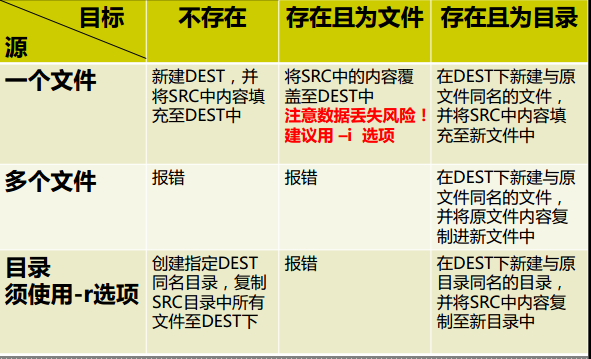
http://xxxxxx/Linuxjc/1148634.html TechArticle