CentOS無法啟動的時候該怎麼進入救援模式,准備一張系統光盤,放入光驅,BIOS設置為光驅第一啟動,重啟服務器,接下來看圖。
選擇 Rescue installed system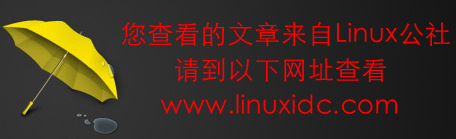
默認選擇english
默認選擇us
不選擇網絡模式
選擇continue
OK
OK
選擇第一個,進入shell環境
輸入clear回車,清屏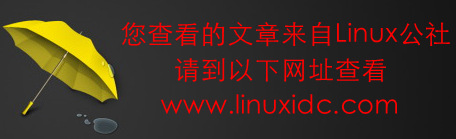
chroot /mnt/sysimage,切換到機器系統的根目錄,就可以對原有系統進行操作了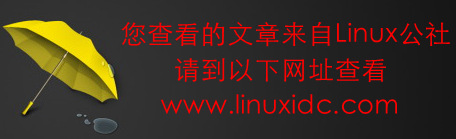
輸入兩次exit退出
重啟系統
http://xxxxxx/Linuxjc/1135382.html TechArticle