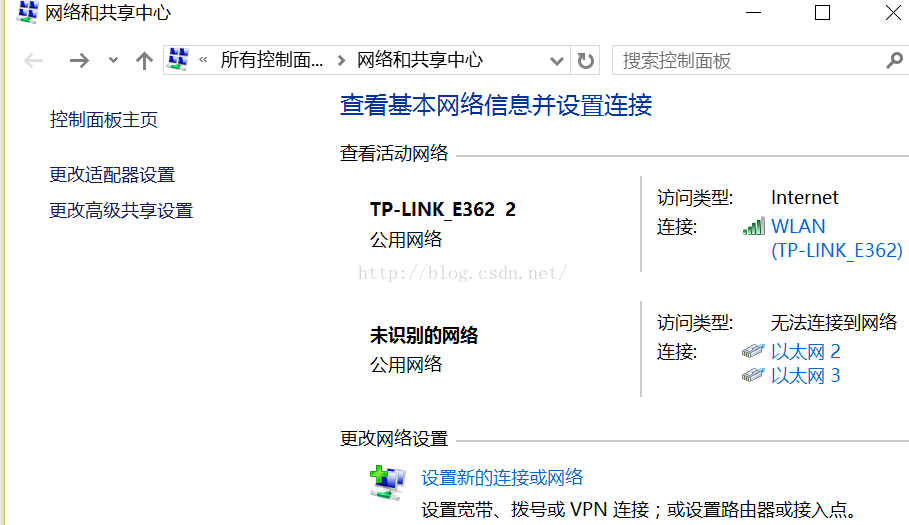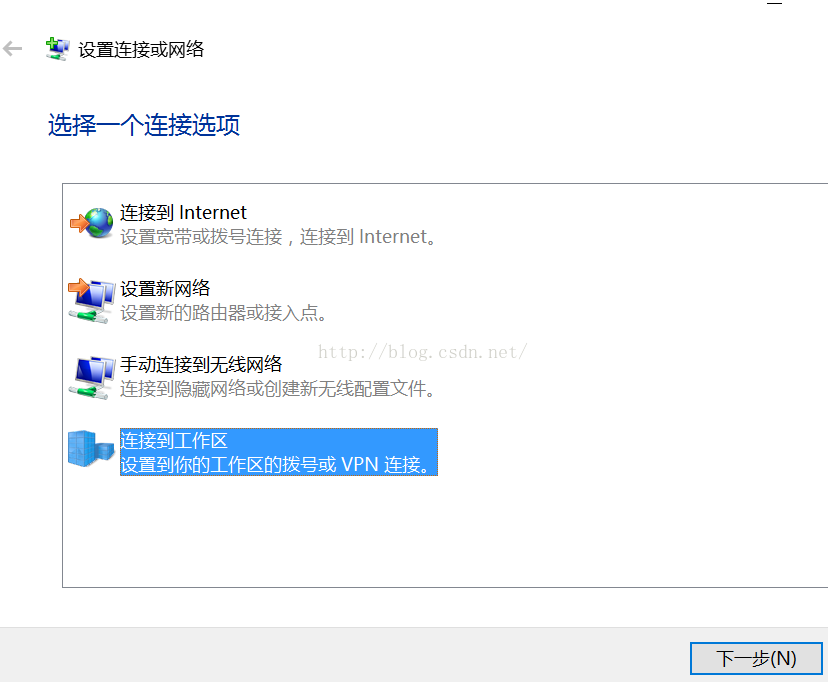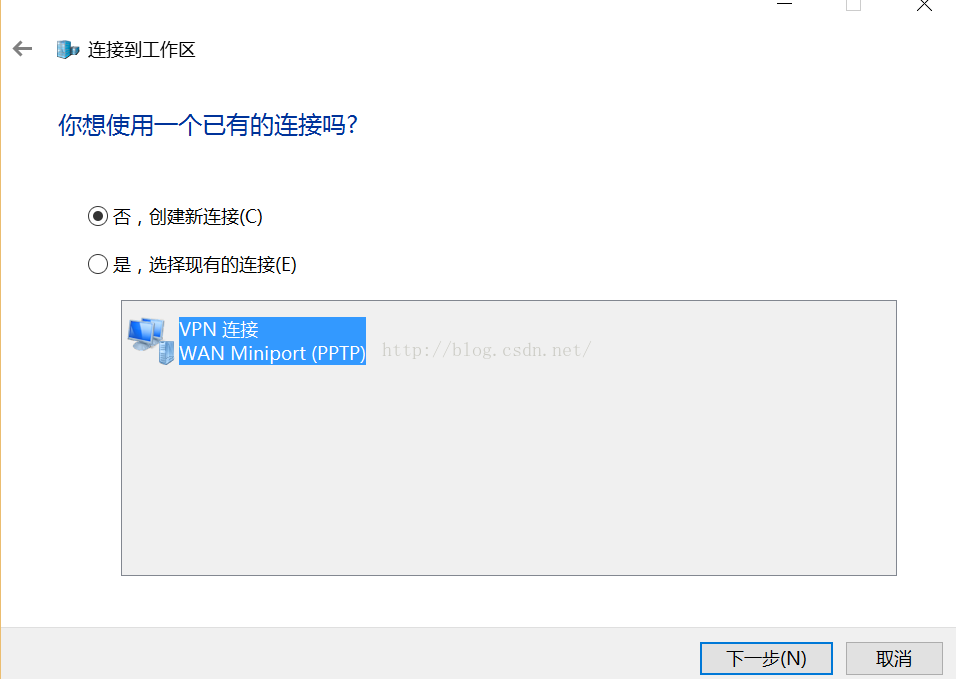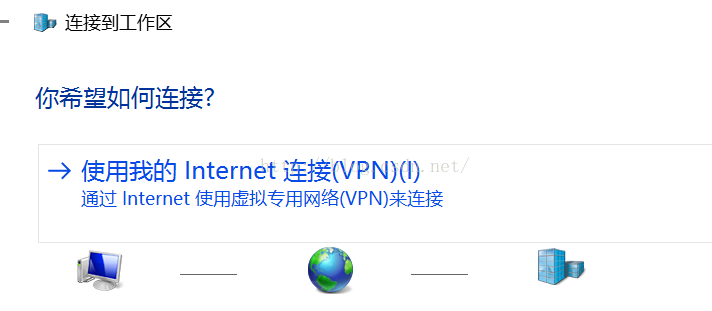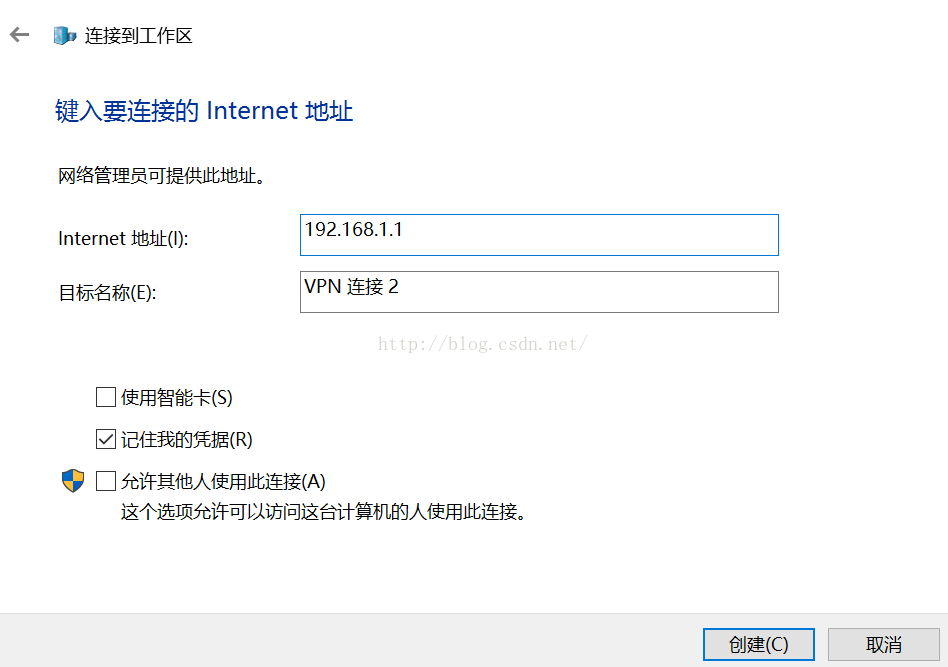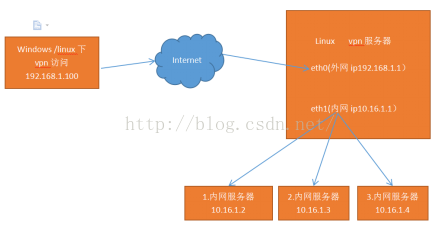
實驗場景: 通過------win8 vpn連接--------訪問-------vpn服務器。
一、下載並安裝VPN服務
1、下載所需安裝包
Kernel_ppp_mppe1.0.2 http://pan.baidu.com/s/1hstt8Uw
pptpd-1.4.0-3.el6.x86_64 http://pan.baidu.com/s/1c2jYteo
dkms-2.0.17.5-1.noarch.arpm http://pan.baidu.com/s/1pLN72Bp
檢查下系統已安裝的ppp 版本
ppp 2.4.4——————>pptpd 1.3.4
ppp 2.5.0——————>pptpd 1.4.0
2、依次安裝
#rpm -ivh dkms-2.0.17.5-1.noarch.rpm
#rpm -ivh kernel_ppp_mppe-1.0.2-3dkms.noarch.rpm
# rpm -ivh pptpd-1.4.0-3.el6.x86_64.rpm
二、配置VPN服務器
1、配置主配置文件
#egrep -v '^#' /etc/pptpd.conf
ppp /usr/sbin/pppd
option /etc/ppp/options.pptpd
connections 100
debug
localip 192.168.1.1(本地ip)
remoteip 10.16.1.10-20(表示vpn客戶端獲得ip的范圍)
2、配置賬號文件
# cat /etc/ppp/chap-secrets
# Secrets for authentication using CHAP
# client server secret IP addresses
####### system-config-network will overwrite this part!!! (begin) ##########
####### system-config-network will overwrite this part!!! (end) ############
Wangershui(賬號) pptpd(服務)111111(密碼)*(允許所有IP)
3、啟動服務
#service pptpd start
4.檢查服務是否啟動
ps -ef | grep pptpd
5、設置NAT並打開Linux內核路由功能
依次執行如下命令:
#iptables -t nat -F
#iptables -t nat -A POSTROUTING -s 10.16.1.0/24(內網ip) -j SNAT --to 192.168.1.1(外網ip)
#echo 1 > /proc/sys/net/ipv4/ip_forward
6、vpn開機自啟動
# chkconfig pptpd on//或者 使用ntsysv命令
7、設置iptables允許VPN連接(或禁用防火牆)
#iptables -I INPUT -p tcp --dport 1723 -j ACCEPT
#iptables -I INPUT -p tcp --dport 47 -j ACCEPT
#iptables -I INPUT -p gre -j ACCEPT
#service iptables save
#service iptables start
三、使用win8VPN客戶端接入