接上文,【辦公采購系統】系統中遇到的問題匯總(一),已經對一部分知識進行了總結,下面對剩下的問題分析。
可以說這個控件真是寶貝。非常以及及其的實用。

圖 3-1 GridView
GridView控件也有綁定數據的功能,也可以分為三種,基本和上一篇博客中的DropDownList控件一樣,這裡就不做介紹了。
下面小編對他的一下更多的功能展示給大家。
這個基本就是GridView的界面,它有一個小三角,點開就可以看到他的很多的功能,一個一個給大家介紹。
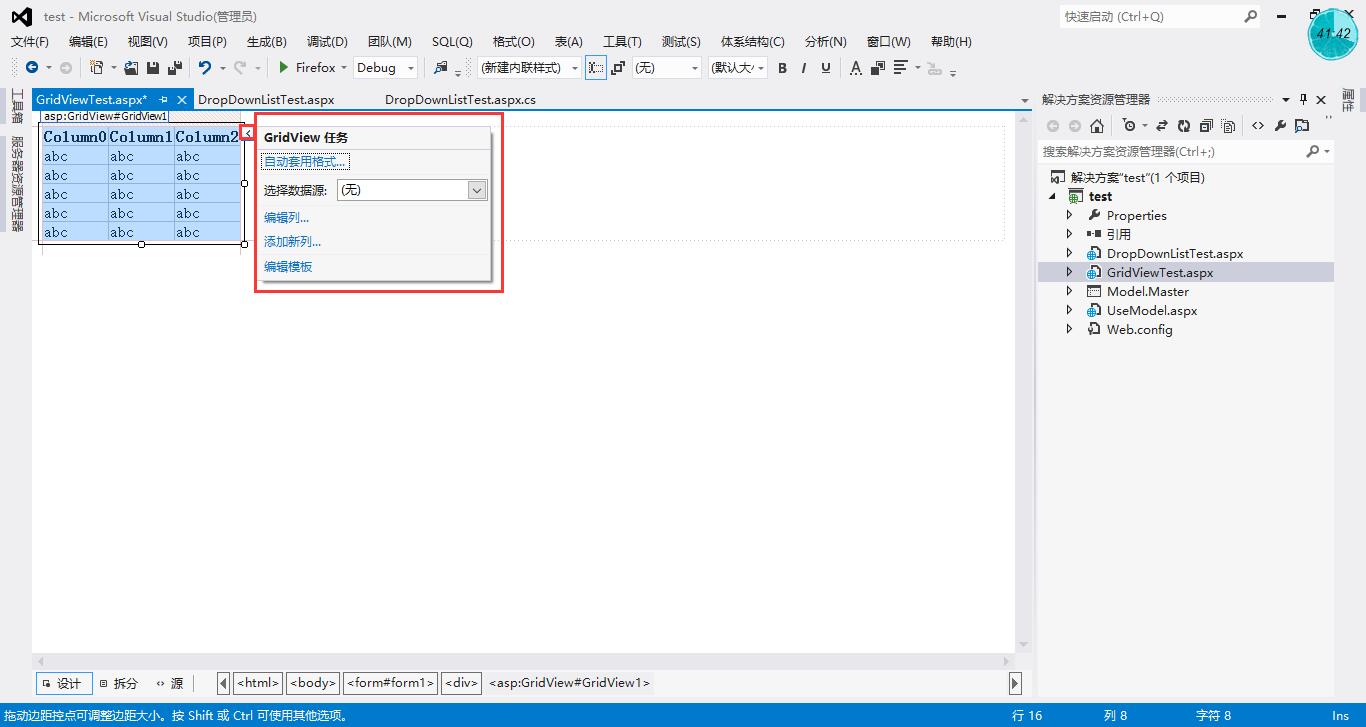
圖 3-2 GridView
第一個,自動套用格式
這個功能不用多說,一看便懂。
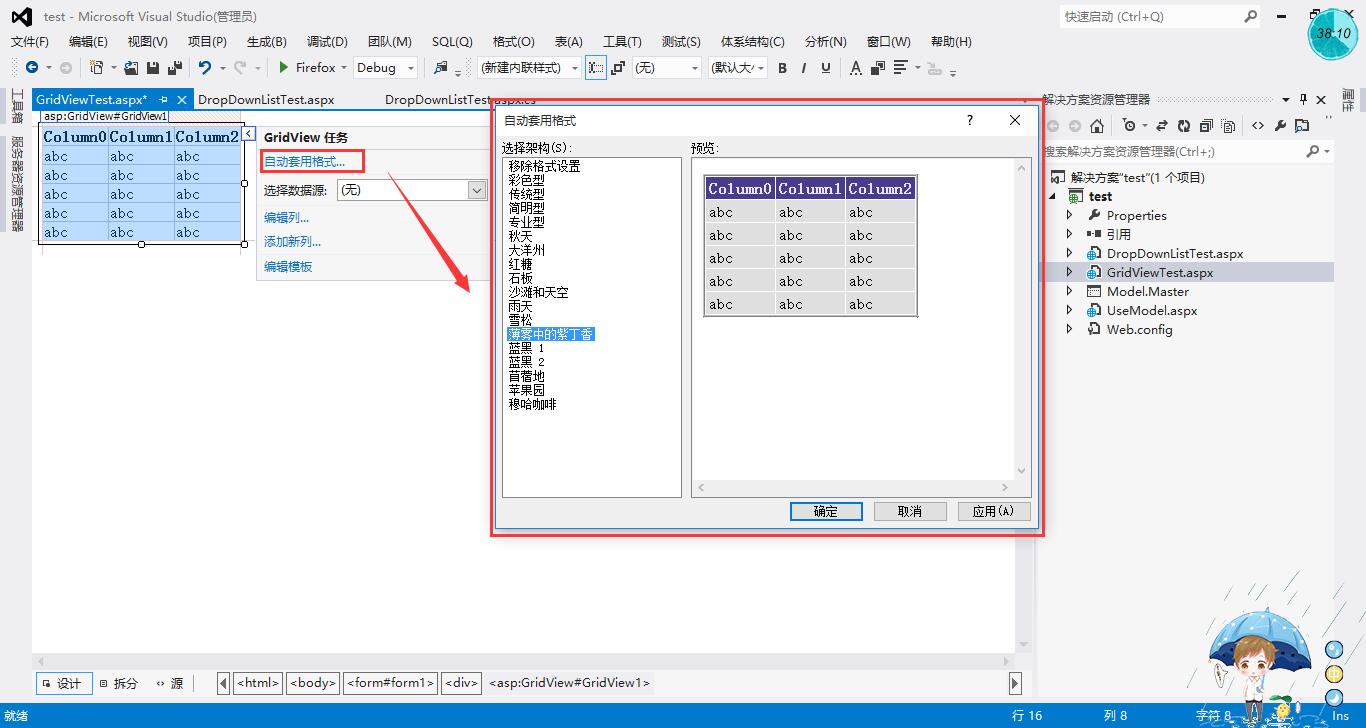
圖 3-3 自動套用格式
第二個,選擇數據源
這個功能基本同於前一篇博客的,【辦公采購系統】系統中遇到的問題匯總(一),功能還是很好的,歡迎大家來訪。
第三個,編輯列
清楚明白,就是編輯表格的列。
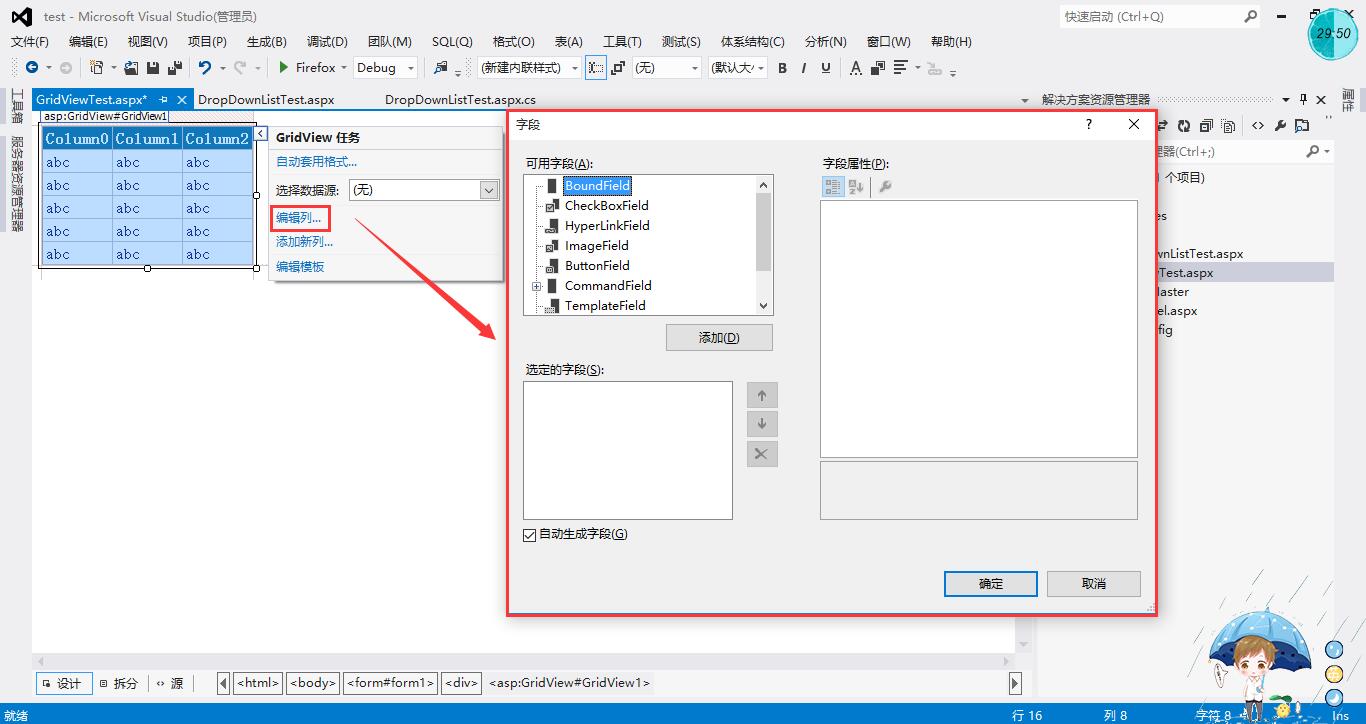
圖 3-4 自動套用格式
從上一張圖中看到了有這麼多的可選字段,而且還是英語的,下面就為大家一次介紹。
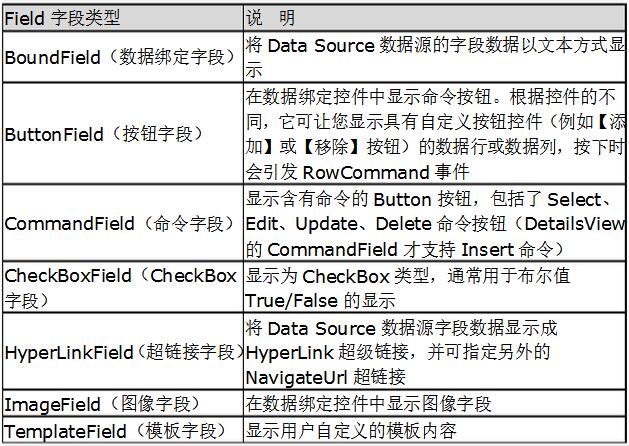
圖 3-5 自動套用格式
從上面的表格中可以清楚明白的了解各個字段的類型,也有各個的作用。一般從後台傳來的泛型或者DateTable就可以用BoundField綁定,下面為大家展示:
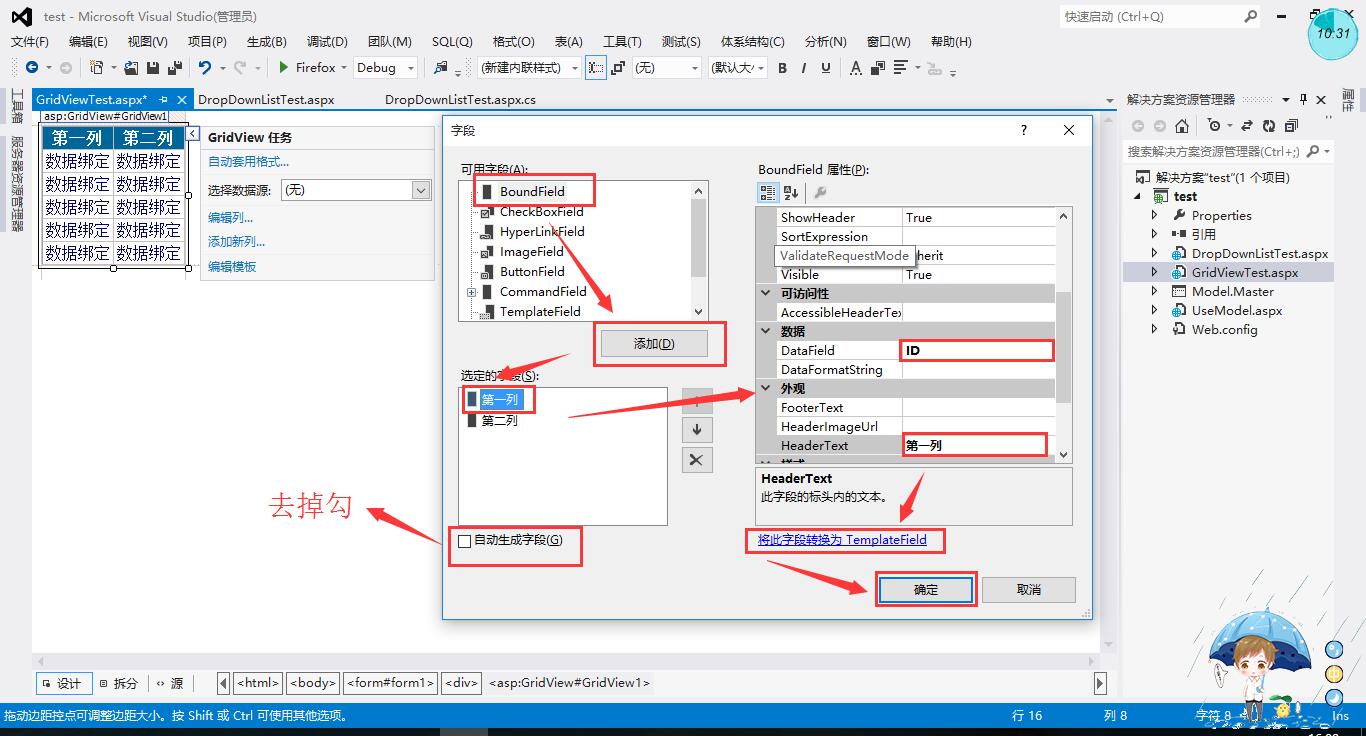
圖 3-6 設置字段標頭文本
這裡還是有一些要強調的,就是要去掉“自動生成字段”,如果不去掉就會形成下圖的樣式。
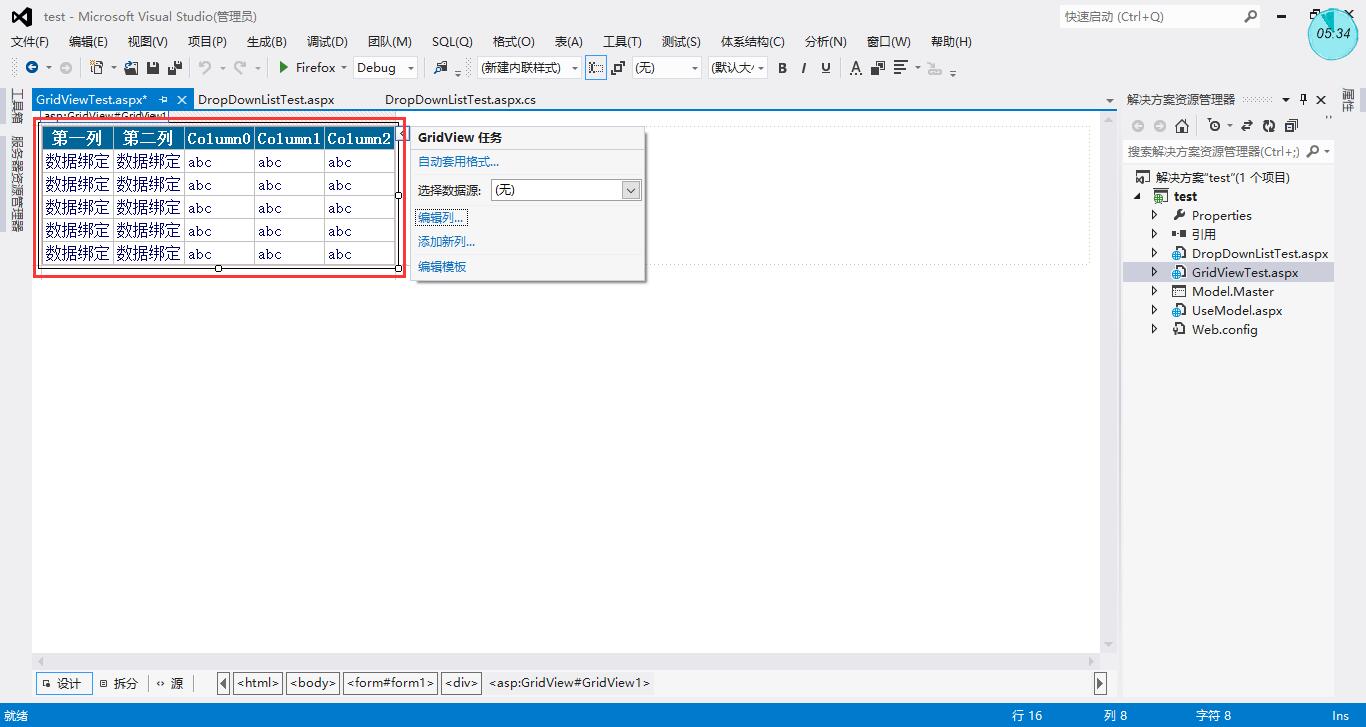
圖 3-7 設置字段標頭文本
第四個,GridView選中,編輯,取消,刪除
在頁面中拖入一個GridView控件;把鼠標移到此控件上,會看到在此控件的右上角有一個小三角,點擊此三角,選擇編輯列,在彈出的對話框中,找到CommandField,展開它,然後會看到要操作那一列,選擇它並點添加,然後取消勾選自動生成字段;
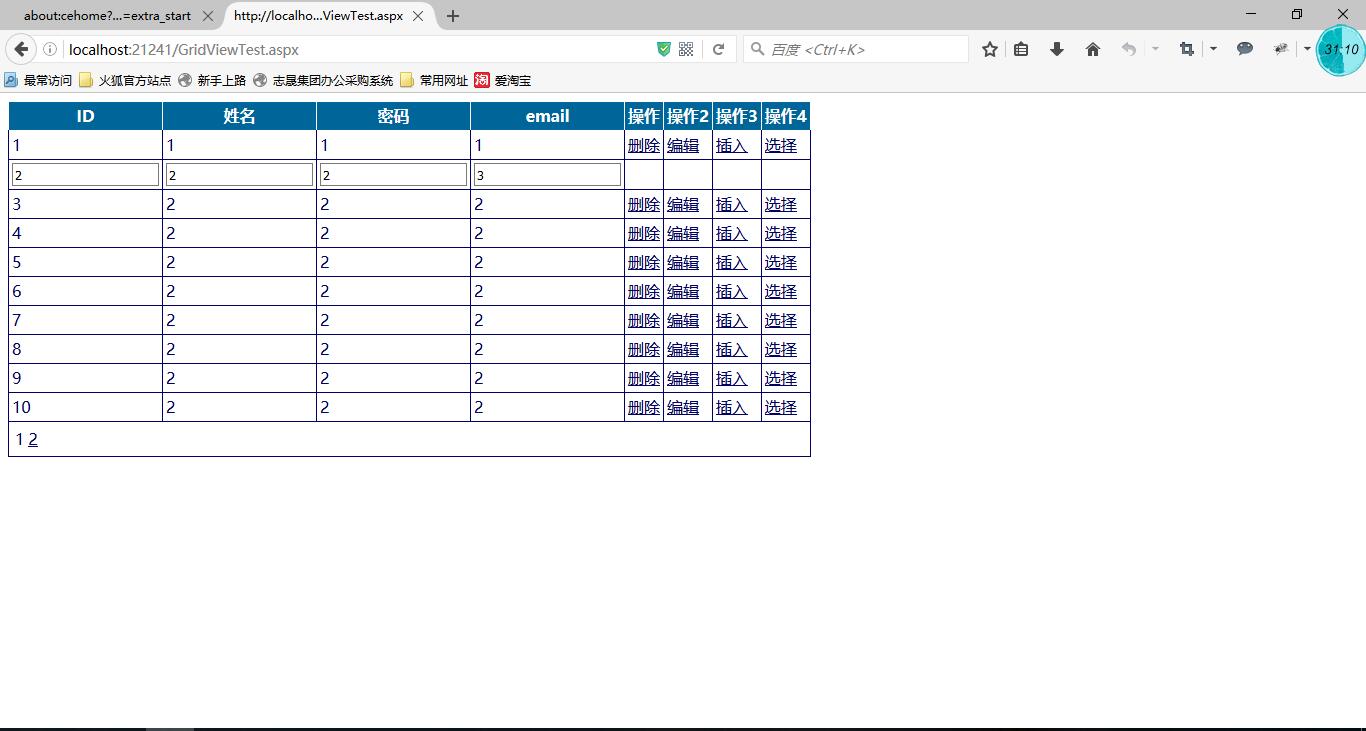
圖 3-8 選中,編輯,取消,刪除
後台代碼:
using System;
using System.Collections.Generic;
using System.Linq;
using System.Web;
using System.Web.UI;
using System.Web.UI.WebControls;
using System.Data.SqlClient;
using System.Data;
namespace test
{
public partial class GridViewTest : System.Web.UI.Page
{
//建立數據連接字符串
SqlConnection cnn = new SqlConnection("server=.;uid=sa;pwd=123456;database=Login");
#region 頁面加載
///
/// 頁面加載
///
///
///
protected void Page_Load(object sender, EventArgs e)
{
GridView1.DataSource = bind();
GridView1.DataBind();
}
#endregion
#region 分頁頁面改變--重新綁定數據源
///
/// 分頁頁面改變--重新綁定數據源
///
///
///
protected void GridView1_SelectedIndexChanged(object sender, EventArgs e)
{
bind();
}
#endregion
#region 刪除
///
/// 刪除
///
///
///
protected void GridView1_RowDeleting(object sender, GridViewDeleteEventArgs e)
{
string sqlstr = "delete from 表 where id='" + GridView1.DataKeys[e.RowIndex].Value.ToString() + "'";
SqlCommand sqlcom = new SqlCommand(sqlstr, cnn);
cnn.Open();
sqlcom.ExecuteNonQuery();
cnn.Close();
bind();
}
#endregion
#region 修改
///
/// 修改
///
///
///
protected void GridView1_RowEditing(object sender, GridViewEditEventArgs e)
{
GridView1.EditIndex = e.NewEditIndex;
bind();
}
#endregion
#region 更新
///
/// 更新
///
///
///
protected void GridView1_RowUpdating(object sender, GridViewUpdateEventArgs e)
{
string sqlstr = "update 表 set 字段1='"
+ ((TextBox)(GridView1.Rows[e.RowIndex].Cells[1].Controls[0])).Text.ToString().Trim() + "',字段2='"
+ ((TextBox)(GridView1.Rows[e.RowIndex].Cells[2].Controls[0])).Text.ToString().Trim() + "',字段3='"
+ ((TextBox)(GridView1.Rows[e.RowIndex].Cells[3].Controls[0])).Text.ToString().Trim() + "' where id='"
+ GridView1.DataKeys[e.RowIndex].Value.ToString() + "'";
SqlCommand sqlcom = new SqlCommand(sqlstr, cnn);
cnn.Open();
sqlcom.ExecuteNonQuery();
cnn.Close();
GridView1.EditIndex = -1;
bind();
}
#endregion
#region 綁定數據
///
/// 綁定數據
///
///
前台代碼:
<%@ Page Language="C#" AutoEventWireup="true" CodeBehind="GridViewTest.aspx.cs" Inherits="test.GridViewTest" %>
SummarizeGridview控件真是很強大,他還有很多的功能,在學習過程中,我發現了一個博客: C#精髓 第四講 GridView 72般絕技,這個真的好全,有72個功能!!搞起來吧!!希望對您有幫助!