[root@localhost ~]# runlevel N 3 [root@localhost ~]# yum grouplist | more Loaded plugins: product-id, security, subscription-manager This system is not registered to Red Hat Subscription Management. You can use subscription- manager to register. Setting up Group Process Installed Groups: Additional Development Base Console internet tools Directory Client E-mail server Fonts Graphical Administration Tools Hardware monitoring utilities Java Platform Large Systems Performance Legacy UNIX compatibility Legacy X Window System compatibility NFS file server Network file system client Networking Tools PHP Support Performance Tools Perl Support Scientific support Security Tools Server Platform System Management System administration tools TurboGears application framework Web Server
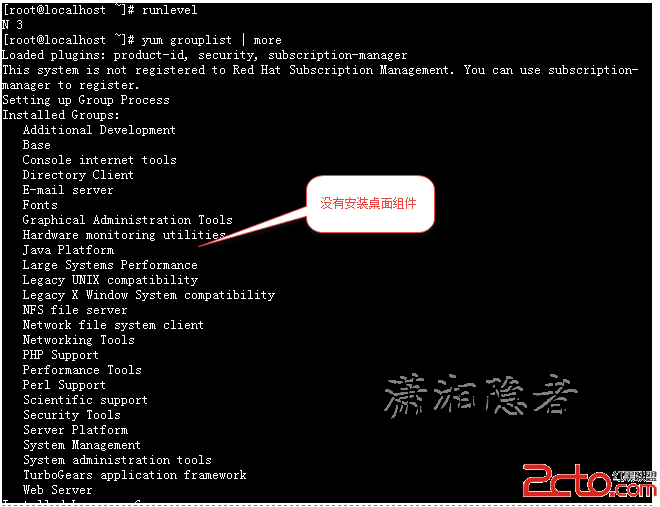 也可以使用下面命令驗證是否安裝桌面環境組件
[root@localhost ~]# ps -A | egrep -i "gnome|kde|mate|cinnamon|lx|xfce|jwm"
[root@localhost ~]#
二:安裝桌面環境相關軟件組
使用yum grouplist 可以看到有Desktop、Desktop Platfrom、X Window System、Graphics Creation Tools等桌面環境有關的軟件組件可以安裝
也可以使用下面命令驗證是否安裝桌面環境組件
[root@localhost ~]# ps -A | egrep -i "gnome|kde|mate|cinnamon|lx|xfce|jwm"
[root@localhost ~]#
二:安裝桌面環境相關軟件組
使用yum grouplist 可以看到有Desktop、Desktop Platfrom、X Window System、Graphics Creation Tools等桌面環境有關的軟件組件可以安裝
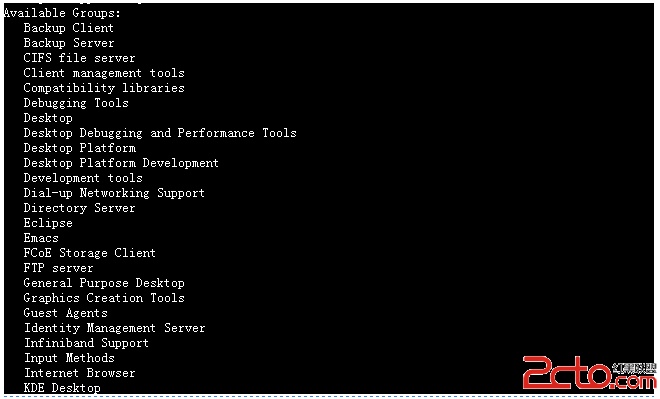 [root@localhost ~]# yum groupinstall "Desktop" "Desktop Platform"
[root@localhost ~]# yum groupinstall "X Window System" "Graphics Creation Tools"
[root@localhost ~]# yum groupinstall "Desktop" "Desktop Platform"
[root@localhost ~]# yum groupinstall "X Window System" "Graphics Creation Tools"
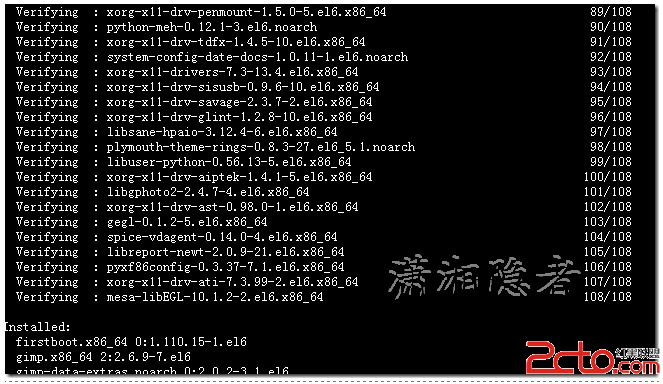 三:修改系統的啟動級別為 5
三:修改系統的啟動級別為 5
[root@localhost ~]# vi /etc/inittab # inittab is only used by upstart for the default runlevel. # # ADDING OTHER CONFIGURATION HERE WILL HAVE NO EFFECT ON YOUR SYSTEM. # # System initialization is started by /etc/init/rcS.conf # # Individual runlevels are started by /etc/init/rc.conf # # Ctrl-Alt-Delete is handled by /etc/init/control-alt-delete.conf # # Terminal gettys are handled by /etc/init/tty.conf and /etc/init/serial.conf, # with configuration in /etc/sysconfig/init. # # For information on how to write upstart event handlers, or how # upstart works, see init(5), init(8), and initctl(8). # # Default runlevel. The runlevels used are: # 0 - halt (Do NOT set initdefault to this) # 1 - Single user mode # 2 - Multiuser, without NFS (The same as 3, if you do not have networking) # 3 - Full multiuser mode # 4 - unused # 5 - X11 # 6 - reboot (Do NOT set initdefault to this) # id:3:initdefault:
將系統的啟動級別從3修改為5,然後重啟系統後,重啟過後出現下面界面,按照提示操作即可。操作完成後重啟系統即OK。