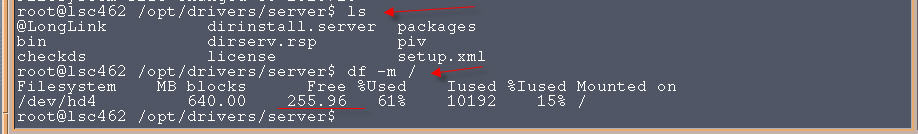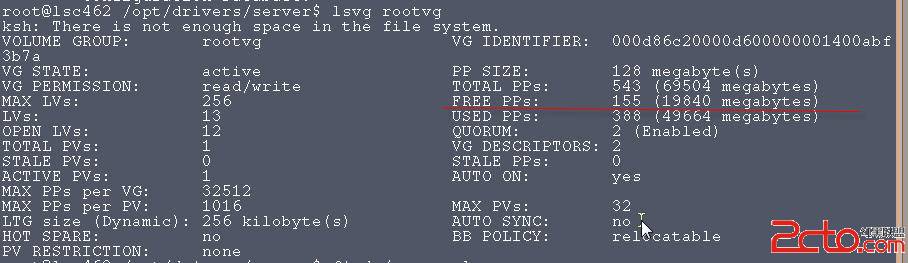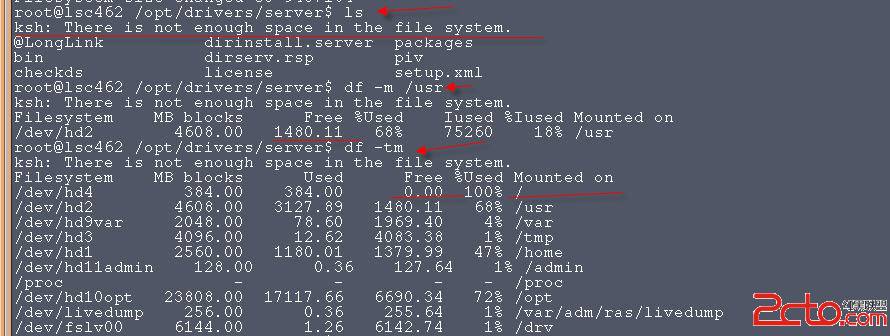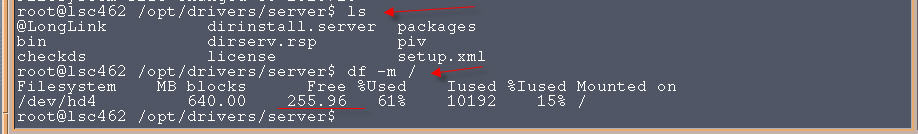AIX下在運行命令時提示“ksh: There is not enough space in ...解決
OS: AIX7.1
運行ls,提示如下“ksh: There is not enough space in the file system.“
1. 查看可用PPs: lsvg rootvg ->尚有free空間
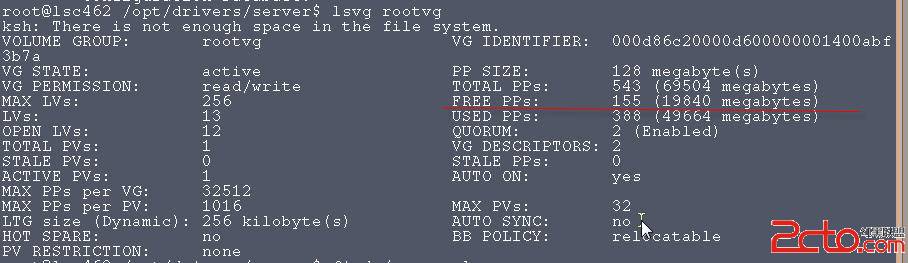
2. 查看ls 所在file system /usr空間是否用完 ->尚有空間
3. 查看所有file system 使用空間情況: df -tm ->發現/下空間為0
4. 擴大/ 的空間約250MB:chfs -a size=+512000 / ->512000是塊,每塊為512Byte.
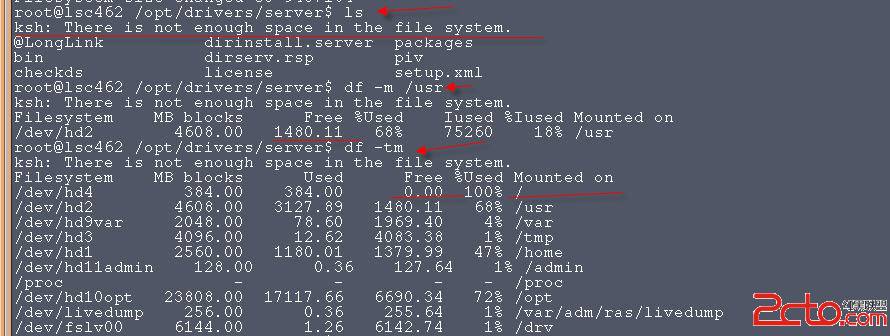
5. 問題解決,再運行ls時,不再有空間不足的提示