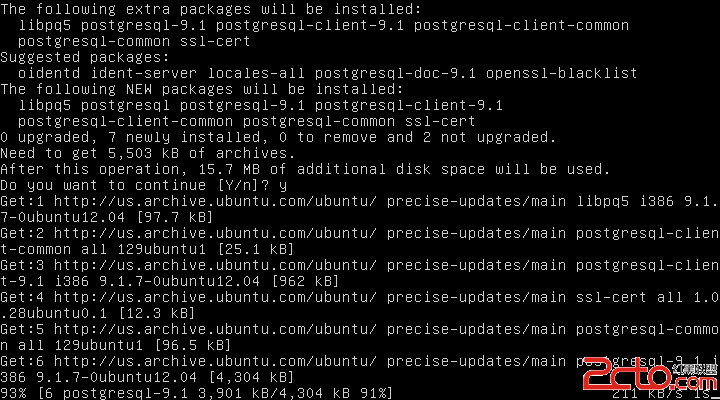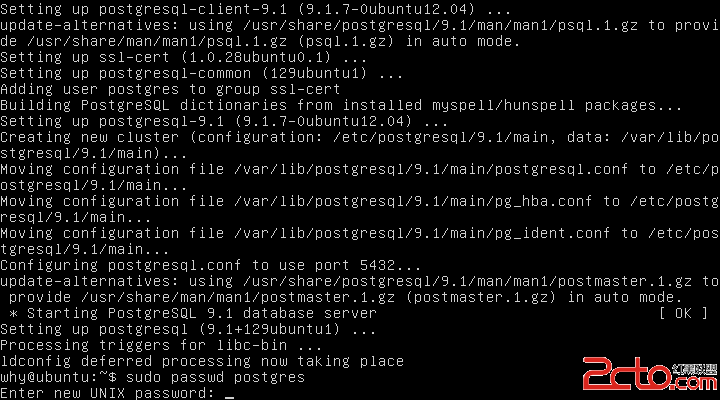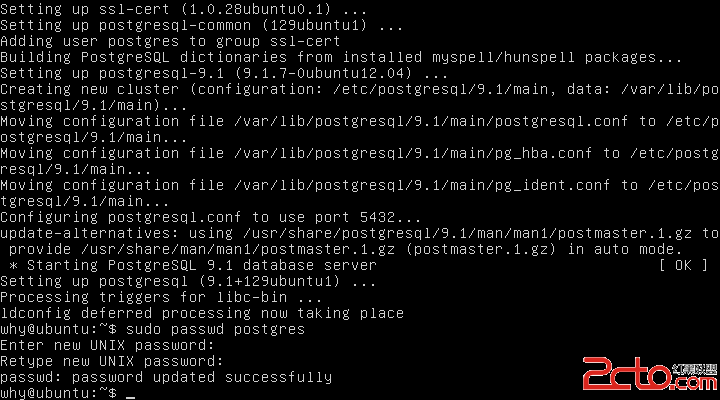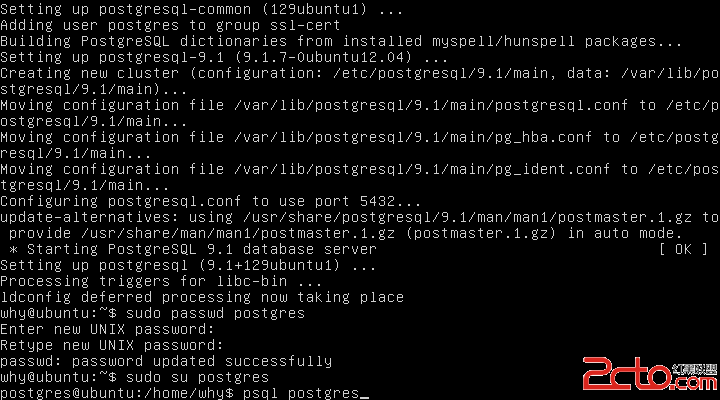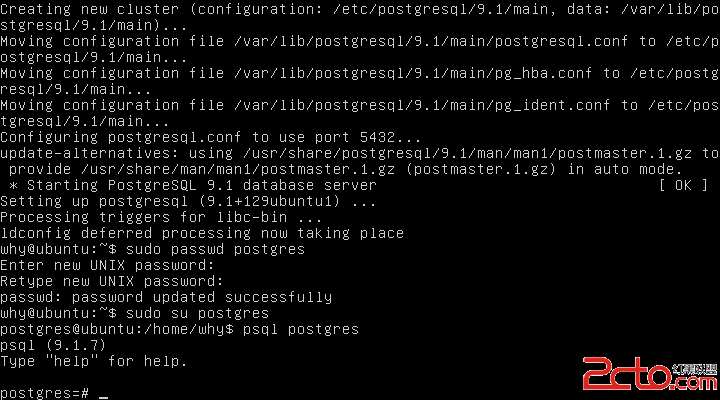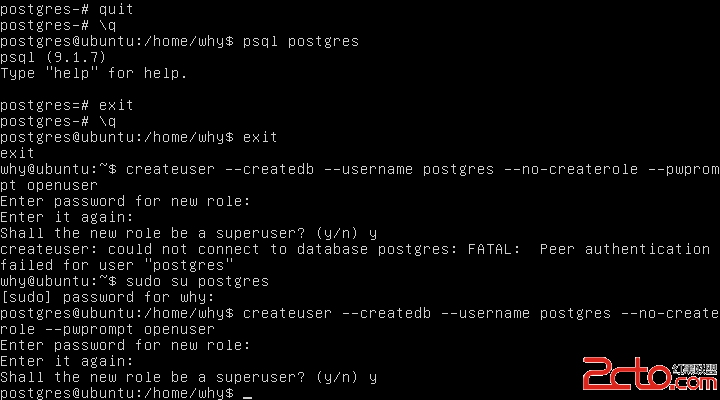系統我們裝好了,當然接下我們需要更新系統:
$ sudo apt-get update
$ sudo apt-get grade
更新系統需要一段時間,由於我們安裝的是一個基本系統,並不存在數據庫等,讓我們來安裝Postgresql9.1吧: www.2cto.com
$ sudo apt-get install postgresql
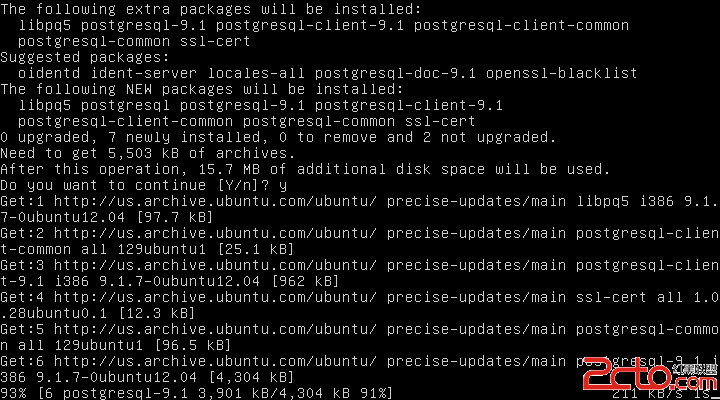
等待一段時間後Postgresql9.1就安裝完畢了
接下來我們需要修改數據庫用戶postgres的密碼
$ sudo passwd postgres
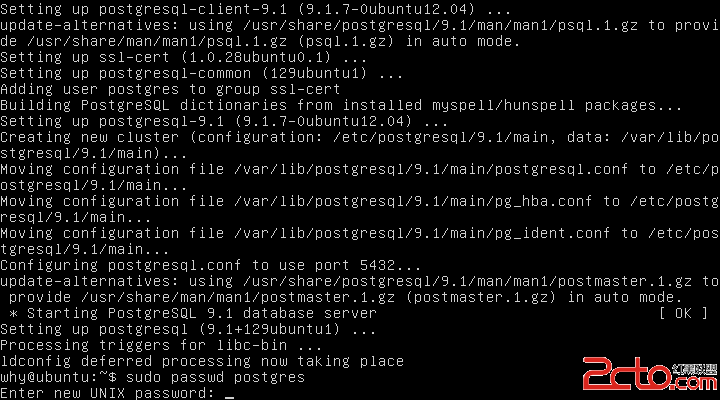
輸入你的密碼,按ENTER就OK了
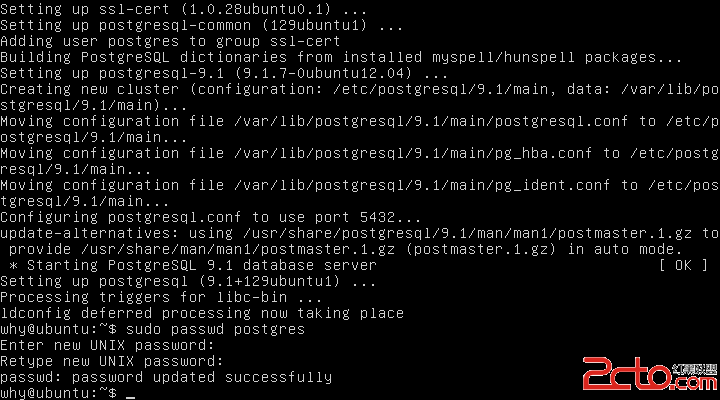
看到顯示password updated successfully密碼修改完成,此處修改的Linux用戶的密碼
切換用戶為postgres:
$ sudo su postgres
www.2cto.com
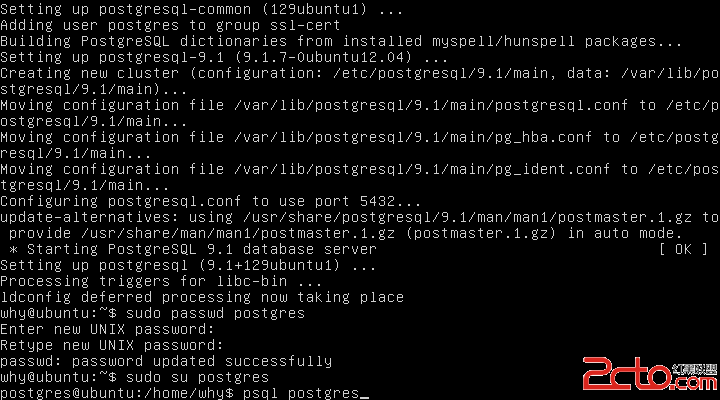
ENTER進入
登錄postgres數據庫
$ psql postgres
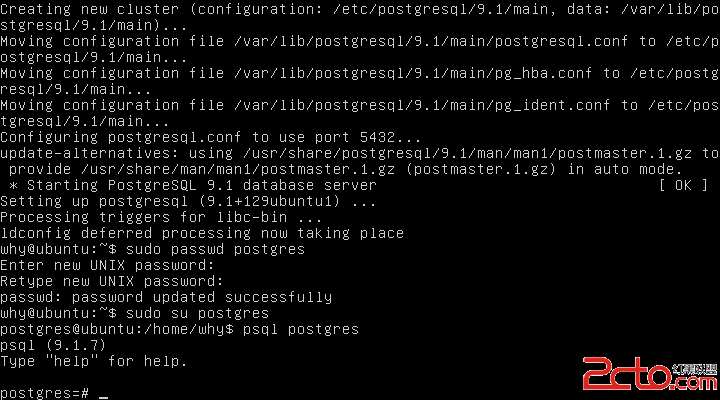
看到postgres=#表示你已經登錄數據庫,你可以操作數據庫了
ALERT USER postgres WITH PASSWORD '輸入你的新密碼';此處修改的數據庫中用戶的密碼
修改完成後輸入 \q 退出數據庫
為OpenERP配置Postgresql用戶
createuser --createdb --username postgres --no-createrole --pwpromt openuser
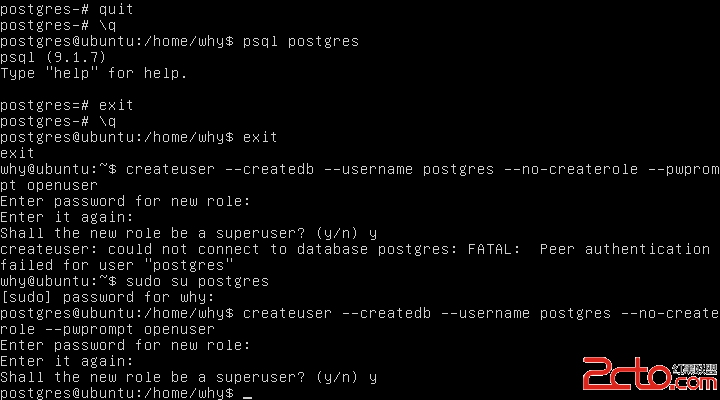
輸入兩次密碼後,會顯示‘Shall the new role be a superuser?' 輸入'y'