1,共享windows的文件夾
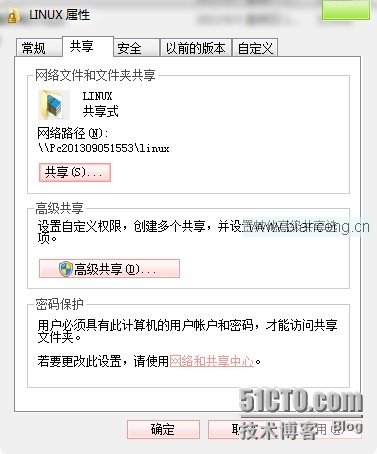
2,linux掛載windows共享
[root@test2 ~]# mkdir /mnt/cifs
[root@test2 ~]# mount -t cifs -o username=administrator,password=123 //192.168.137.107/LINUX /mnt/cifs
3,注意
使用cifs(CommonInternetFileSystemcifs),也就是說在這以後的系統直接使用mount加參數cifs就可直接掛載Windows的共享了
掛在的時候一定要設置windows的用戶名和密碼
要不然的話就會出現如下錯誤
mounterror5=Input/outputerror
Refertothemount.cifs(8)manualpage(e.g.manmount.cifs)
當然,我們還可以共享我們的windows的分區,但是一定要是英文
[root@test2~]#umount/mnt/cifs/
[root@test2~]#mount-tcifs-ousername=administrator,password=123//192.168.137.107/e/mnt/cifs
[root@test2~]#cd/mnt/cifs/
360Rec/ORACLE/
LINUX/$RECYCLE.BIN/
MySQL系列培訓視頻/SystemVolumeInformation/
本文出自 “好好活著” 博客,請務必保留此出處http://wolfword.blog.51cto.com/4892126/1290531