什麼是inotify?
inotify是一種強大的,細粒度的,異步文件系統時間監控機制,它可以替代crond實現與rsync的觸發式文件同步,從而監控文件系統中添加,刪除,修改,移動等細粒事件,從LINUX 2.6.13起,就已加入了對inotify的支持,所以我們只需要安裝一個第三方軟件inotify-tools即可管理此服務。
之前利用的rsync+crond來觸發實現同步的瓶頸在於,rsync在同步數據時,需要先掃描所有文件後進行比對,而後進行差異傳輸,如果文件數量級別很大而且變化會很快,掃描所有文件會非常耗時,而且會存在漏同步的問題,造成效率低下。
而rsync+inotify則會彌補前者先掃描後同步的效率問題,采用系統級別監控各種變化,當文件發生任何變化,就會觸發rsync同步,解決效率與實時性問題。
LINUX操作系統: centOS6.3 64bit
rsync: 系統自帶
inotify-tools: inotify-tools-master
www1(rsync server):192.168.7.73
www2(rsync client):192.168.7.74
拓撲圖:
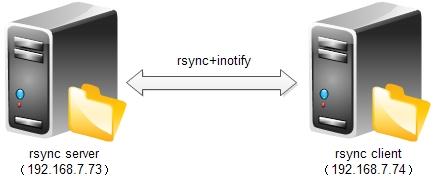
(server)表示僅服務端配置
(client)表示僅客戶端配置
(server,client)表示客戶端與服務端都需配置
環境搭建:(server,client)
1.關閉iptables和SELINUX
# service iptables stop
# setenforce 0
# vi /etc/sysconfig/selinux
---------------
SELINUX=disabled
---------------
判斷LINUX系統內核是否達到2.6.13以上:
# uname -a
-------------
Linux www1.example.com 2.6.32-279.el6.x86_64 #1 SMP Fri Jun 22 12:19:21 UTC 2012 x86_64 x86_64 x86_64 GNU/Linux
-------------
查看inotify目錄是否存在:
# ls -lsart /proc/sys/fs/inotify/
------------------
總用量 0
0 dr-xr-xr-x 0 root root 0 6月 4 14:04 ..
0 dr-xr-xr-x 0 root root 0 6月 4 17:35 .
0 -rw-r--r-- 1 root root 0 6月 4 17:35 max_user_watches
0 -rw-r--r-- 1 root root 0 6月 4 17:35 max_user_instances
0 -rw-r--r-- 1 root root 0 6月 4 17:35 max_queued_events
------------------
若返回以上內容,則系統支持inotify.
一.安裝rsync:(server,client)
傳送門:http://showerlee.blog.51cto.com/2047005/1132724
配置:(server)
# vi /etc/rsyncd.conf
--------------------
uid = root
gid = root
use chroot = no
max connections = 10
strict modes = yes
port = 873
address = 192.168.7.73
[test]
path = /test
comment = mirror for test
ignore errors
read only = no
list = no
auth users = user
secrets file = /etc/rsync.pas
hosts allow = *
# hosts deny = 0.0.0.0/0
pid file = /var/run/rsyncd.pid
lock file = /var/run/rsync.lock
log file = /var/log/rsyncd.log
--------------------
啟動rsync
# rsync --daemon --config=/etc/rsyncd.conf
重啟xinetd使其配置生效:
# /etc/init.d/xinetd restart
二.安裝inotify-tools:(server,client)
可以到https://github.com/rvoicilas/inotify-tools/下載zip包,然後傳到系統進行編譯安裝:
# unzip inotify-tools-master.zip
# cd inotify-tools-master
# ./autogen.sh
# ./configure --prefix=/usr/local/inotify
# make && make install
配置client端的inotify:(client)
# vi /etc/rc.d/inotify.sh
該腳本在做客戶端目錄下文件若發生變化,則向服務端做同步上傳操作,也就是保持客戶端目錄文件發生變化,服務端也相應改變。
------------------
#!/bin/bash
src=/test
des=test
ip=192.168.7.73
/usr/local/inotify/bin/inotifywait -mrq --timefmt '%d/%m/%y/%H:%M' --format '%T%w%f' -e modify,delete,create,attrib $src | while read file
do
rsync -vzrtopg --delete --progress $src user@$ip::$des --password-file=/etc/rsync.pas &&
echo "$src has been resynced"
done
------------------
賦予執行權限
# chmod +x /etc/rc.d/inotify.sh
執行腳本並做開機啟動:
# /etc/rc.d/inotify.sh
# echo "/etc/rc.d/inotify.sh" >> /etc/rc.local
注:這個腳本的作用是通過inotify監控文件目錄的變化,進而觸發rsync進行同步操作,由於這是通過內核完成的主動式觸發操作,所以比rsync遍歷整個目錄的掃描方式效率要高很多。
驗證:
在客戶端創建5個文件,到服務端查看文件是否實時同步?
(client)
# cd /test
# touch 1 2 3 4 5
(server)
# cd /test
# ls
-------------
1 2 3 4 5
-------------
驗證成功,client端的目錄發生變化會實時同步到server端,類似一個網絡raid-1
總結:
rsync+inotify比較適用於輕量級文件即時同步,如果量大建議還是使用共享存儲方法解決。
參考:酒哥的構建高可用LINUX服務器(第2版)