cobbler.laoguang.me 192.168.1.23
yum -y install dhcp
yum -y install tftp xinetd httpd
setenforce 0 service iptables stop
yum -y --nogpgcheck localinstall cobbler-2.2.2-1.el6.rf.noarch.rpm python-yaml-3.09-3.el6.rf.x86_64.rpm
service cobblerd start
service httpd start
service xinetd start
cobbler check
-------------------------------------------- The following are potential configuration items that you may want to fix: 1 : The 'server' field in /etc/cobbler/settings must be set to something other than localhost, or kickstarting features will not work. This should be a resolvable hostname the or IP for boot server as reachable by all machines that will use it. 修改/etc/cobbler/settings 中server選項為: server: 192.168.1.23 2 : For PXE to be functional, the 'next_server' field in /etc/cobbler/settings must be set to something other than 127.0.0.1, and should match the IP of the boot server on the PXE network. 修改/etc/cobbler/settings 中next_server選項為: next_server: 192.168.1.23 3 : Must enable a selinux boolean to enable vital web services components, run: setsebool -P httpd_ can_network_connect true 關閉selinux 4 : you need to set some SELinux content rules to ensure cobbler serves content correctly in your SELinux environment, run the following: /usr/sbin/semanage fcontext -a -t public_content_t "/var/ lib/tftpboot/.*" && /usr/sbin/semanage fcontext -a -t public_content_t "/var/www/cobbler"/images/.* 關閉selinux 5 : you need to set some SELinux rules if you want to use cobbler-web (an optional package), run the following: /usr/sbin/semanage fcontext -a -t httpd_sys_content_rw_t "/var/lib/cobbler/webui_sessions/.*" 關閉selinux 6 : some network boot-loaders are missing from /var/lib/cobbler/loaders, you may run 'cobbler get-loaders' to download them, or, if you only want to handle x86/x86_64 netbooting, you may ensure that you have installed a *recent* version of the syslinux package installed and can ignore this message entirely. Files in this directory, should you want to support all architectures, should include pxelinux.0, menu.c32, elilo.efi, and yaboot. The 'cobbler get-loaders' command is the easiest way to resolve these requirements. 運行cobbler get-loaders cobbler get-loaders ## 前提你能上網,出現*** TASK COMPLETE *** 代表ok 7 : change 'disable' to 'no' in /etc/xinetd.d/rsync 我們不用rysnc同步文件,如果用的話修改/etc/xinetd.d/rsync vi /etc/xinetd.d/rsync disable = no 8 : reposync is not installed, need for cobbler reposync, install/upgrade yum-utils? 可以不用理會,因為我們不用rsync同步ISO 9 : yumdownloader is not installed, needed for cobbler repo add with --rpm-list parameter, install/upgrade yum-utils? 同上 10 : debmirror package is not installed, it will be required to manage debian deployments and repositories 我們不是debian可以不用理會 11 : ksvalidator was not found, install pykickstart 安裝pykickstart yum -y install pykickstart 12 : The default password used by the sample templates for newly installed machines (default_password_crypted in /etc/cobbler/settings) is still set to 'cobbler' and should be changed, try: "openssl passwd -1 -salt 'random-phrase-here' 'your-password-here'" to generate new one 修改cobbler的密碼,防止其它正常主機由pxe啟動後安裝系統 openssl passwd -1 -salt 51cto laoguang ##生成密碼 $1$51cto$nTnuekFUB6sByi97bt7df/ ##將它復制到setting中 vi /etc/cobbler/settings default_password_crypted: "$1$51cto$nTnuekFUB6sByi97bt7df/" -----------------------------------------2.5 重啟cobbler
service cobblerd restart
mount /dev/cdrom /cdrom
cobbler import --path=/cdrom --name=RedHat-6.3-x86_64
vi /etc/cobbler/settings manage_dhcp: 1
vi /etc/cobbler/dhcp.template
subnet 192.168.1.0 netmask 255.255.255.0 { ##根據需要修改
option routers 192.168.1.1; ##路由ip
#option domain-name-servers 192.168.1.1; ##dns的ip,我沒使用
option subnet-mask 255.255.255.0; ##掩碼
range dynamic-bootp 192.168.1.100 192.168.1.254; ##dhcp分配的ip范圍
filename "/pxelinux.0";
default-lease-time 21600; ##dhcp的默認釋放時間
max-lease-time 43200; ##最大時間
next-server $next_server; ##pxe使用的ip,$next_server在setting中定義的你忘了嗎
}
cobbler sync
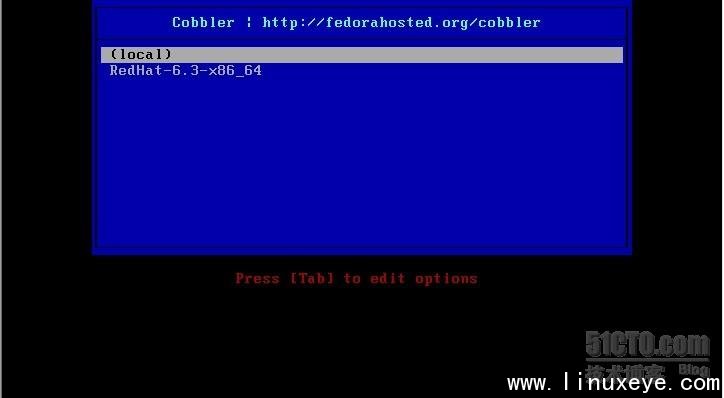
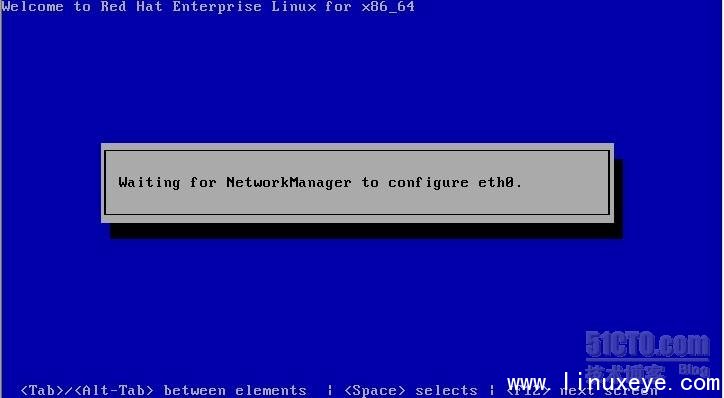
五.定制自己的kickstart文件
定制自己的kickstart文件而不是使用默認的,kickstart文件cobbler放在了/var/lib/cobbler/kickstarts/中,查看cobbler默認使用的哪個
vi /etc/cobbler/settings default_kickstart: /var/lib/cobbler/kickstarts/default.ks ##看到了吧,用的是default.ks
yum -y install system-config-kickstart
system-config-kickstart根據自己的需要修改即可,修改完畢後保存,修改settings中的設置,重啟cobbler.