官方的說明:
Linux has always been able to show how much I/O was going on (the bi and bo columns of the vmstat 1 command).
Iotop is a Python program with a top like UI used to show of behalf of which process is the I/O going on. It requires Python ≥ 2.7 and a Linux kernel ≥ 2.6.20 with the TASK_DELAY_ACCT CONFIG_TASKSTATS, TASK_IO_ACCOUNTING and CONFIG_VM_EVENT_COUNTERS options on.
iotop安裝:
直接yum安裝。
yum install iotop
在Ubuntu裡安裝命令是: sudo apt-get install iotop
安裝好之後在終端輸入:iotop就可以了
或者:
git clone git://repo.or.cz/iotop.git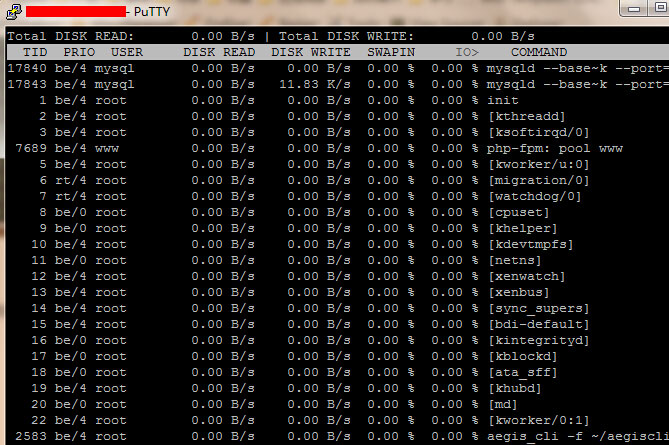
iotop使用說明:
可以用左右箭頭操作,按 r 是相反方向,按 o 是動態切換
用法 iotop -參數
–version 查看版本信息的
-h, –help 查看幫助信息的
-o, –only 只顯示在劃硬盤的程序
-b, –batch 批量處理 用來記錄日志的
-n NUM 設定循環幾次
-d SEC, –delay=SEC 設定顯示時間間隔