ActiveMQ:ActiveMQ 是Apache出品,最流行的,能力強勁的開源消息總線。ActiveMQ 是一個完全支持JMS1.1和J2EE 1.4規范的 JMS Provider實現,盡管JMS規范出台已經是很久的事情了,但是JMS在當今的J2EE應用中間仍然扮演著特殊的地位。
1,創建目錄:
[root@TTXS ~]# mkdir /usr/local/activemq
2,下載activemq
[root@TTXS ~]# cd /usr/local/activemq/
[root@TTXS activemq]#wget http://archive.apache.org/dist/activemq/apache-activemq/5.9.0/apache-activemq-5.9.0-bin.tar.gz
3,安裝
[root@TTXS activemq]# tarzxvf apache-activemq-5.9.0-bin.tar.gz
4,啟動
[root@TTXS apache-activemq-5.9.0]# cd bin/linux-x86-64/
[root@TTXS linux-x86-64]# ./activemq start
Starting ActiveMQ Broker...
5,開放端口:
[root@TTXS ~]# vi + /etc/sysconfig/iptables
-A INPUT -m state --state NEW -m tcp -p tcp --dport 8161 -j ACCEPT
-A INPUT -m state --state NEW -m tcp -p tcp --dport 61616 -j ACCEPT
#添加以上兩行
[root@TTXS ~]#service iptables restart
6,登陸:http://local:8161/admin/index.jsp
賬號/密碼:admin/admin
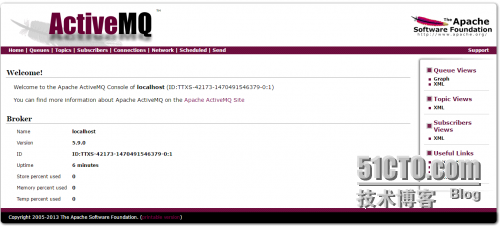
http://xxxxxx/Linuxjc/1156058.html TechArticle