本經驗均在CentOSrelease6.7(Final)下操作,如知識有欠缺之處 歡迎批評指正。
linux 的inode及block的相關知識:
1> Linux系統分區格式化文件系統之後,系統會分為Inode及Block兩部分:
1)Inode為系統文件的屬性信息(ls -l的結果)及指向文件實體的指針,但是沒有存放文件名,一般在上級目錄裡的Block。
2)Block為存放數據的,ext3/ext4一般為1k,2k,4k,一般默認4k
3)一個文件不論多大至少占用一個Inode和一個Block,一個Block只能存放一個文件的內容,block的數量大於Inode的數量,多個文件可以占用同一個 inode(硬鏈接) 。
4)訪問文件, 通過文件-->inode(驗證權限)--->blocks.
5)inode 一般情況默認256B,block大小1k,2k,4k,默認4k,注意,引導分區等特殊分區除外。
6)通過df -i 查看inode的數量及使用情況,dumpe2fs /dev/sda1 查看inode及block的大小和數量。
7)一個block只能 被一個文件使用 ,如果一個文件很小block太大,剩余空間浪費,無法繼續被其他文件使用。
8)block不是越大越好,根據業務的文件大小進行選擇,一般就是默認 4k。
9)可以在格式化的時候改變inode及block的大小,使用mkfs.ext4 -b 2048 -I 1024 /dev/sdb2
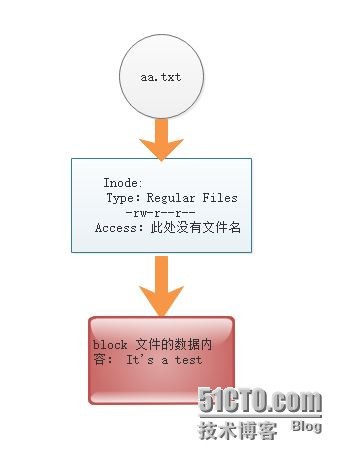
2>Linux中df命令的功能是用來檢查linux服務器的文件系統的磁盤空間占用情況。可以利用該命令來獲取硬盤被占用了多少空間,目前還剩下多少空間等信息。
1.命令格式:
df [選項] [文件]
2.參數 :
df -i 查看參數多少 個
[root@techW~]#df-iFilesystemInodesIUsedIFreeIUse%Mountedon/dev/mapper/vg_techw-lv_root11528165584610969705%/tmpfs12559611255951%/dev/shm/dev/sda1128016381279781%/bootdf -h 查看磁盤大小:
[root@techW~]#df-hFilesystemSizeUsedAvailUse%Mountedon/dev/mapper/vg_techw-lv_root18G1.5G15G9%/tmpfs491M0491M0%/dev/shm/dev/sda1477M36M416M8%/boot查看當前系統分區的Inode及Block的總量及使用量:
[root@techW~]#dumpe2fs/dev/sda1|grep-i"blocksize"dumpe2fs1.41.12(17-May-2010)Blocksize:1024[root@techW~]#[root@techW~]#[root@techW~]#dumpe2fs/dev/sda1|grep-i"inodesize"dumpe2fs1.41.12(17-May-2010)Inodesize:128###boot分區為128,常規分區為256[root@techW~]#[root@techW~]#[root@techW~]#dumpe2fs/dev/sda1|grep-i"inodecount"dumpe2fs1.41.12(17-May-2010)Inodecount:128016[root@techW~]#[root@techW~]#dumpe2fs/dev/sda1|grep-i"blockcount"dumpe2fs1.41.12(17-May-2010)Blockcount:512000Reservedblockcount:256003>添加一塊磁盤,格式化,改變Inode及 Block的大小,掛載查看硬盤的Inode及Block數量:
1)添加一塊5G的磁盤,為方便區分設置為/dev/sdb,fdisk分區,然後mkfs.ext4格式化
(虛擬機增加一塊5G的硬盤,分區,格式化)
[root@techW~]#fdisk/dev/sdbDevicecontainsneitheravalidDOSpartitiontable,norSun,SGIorOSFdisklabelBuildinganewDOSdisklabelwithdiskidentifier0x2d37eabe.Changeswillremaininmemoryonly,untilyoudecidetowritethem.Afterthat,ofcourse,thepreviouscontentwon'tberecoverable.Warning:invalidflag0x0000ofpartitiontable4willbecorrectedbyw(rite)WARNING:DOS-compatiblemodeisdeprecated.It'sstronglyrecommendedtoswitchoffthemode(command'c')andchangedisplayunitstosectors(command'u').Command(mforhelp):n###addanewpartitionCommandactioneextendedpprimarypartition(1-4)pPartitionnumber(1-4):2###為做區分,選擇2Firstcylinder(1-652,default1):Usingdefaultvalue1Lastcylinder,+cylindersor+size{K,M,G}(1-652,default652):Usingdefaultvalue652Command(mforhelp):w###writetabletodiskandexitThepartitiontablehasbeenaltered!Callingioctl()tore-readpartitiontable.Syncingdisks.分區時的參數命令:atoggleabootableflagbeditbsddisklabelctogglethedoscompatibilityflagddeleteapartitionllistknownpartitiontypesmprintthismenunaddanewpartitionocreateanewemptyDOSpartitiontablepprintthepartitiontableqquitwithoutsavingchangesscreateanewemptySundisklabeltchangeapartition'ssystemiduchangedisplay/entryunitsvverifythepartitiontablewwritetabletodiskandexitxextrafunctionality(expertsonly)[root@techW~]#mkfs.ext4/dev/sdb2mke2fs1.41.12(17-May-2010)Filesystemlabel=OStype:LinuxBlocksize=4096(log=2)###默認的Block的大小為4096Fragmentsize=4096(log=2)Stride=0blocks,Stripewidth=0blocks327680inodes,1309289blocks65464blocks(5.00%)reservedforthesuperuserFirstdatablock=0Maximumfilesystemblocks=134217728040blockgroups32768blockspergroup,32768fragmentspergroup8192inodespergroupSuperblockbackupsstoredonblocks:32768,98304,163840,229376,294912,819200,884736Writinginodetables:doneCreatingjournal(32768blocks):doneWritingsuperblocksandfilesystemaccountinginformation:doneThisfilesystemwillbeautomaticallycheckedevery26mountsor180days,whichevercomesfirst.Usetune2fs-cor-itooverride.2)###inode的大小范圍為128-2048,block的大小范圍為1024-4096####
3)將Block和Inode的大小都改為2048:
[root@techW~]#mkfs.ext4-b2048-I2048/dev/sdb2mke2fs1.41.12(17-May-2010)Filesystemlabel=OStype:LinuxBlocksize=2048(log=1)Fragmentsize=2048(log=1)Stride=0blocks,Stripewidth=0blocks326400inodes,2618578blocks130928blocks(5.00%)reservedforthesuperuserFirstdatablock=0Maximumfilesystemblocks=540016640160blockgroups16384blockspergroup,16384fragmentspergroup2040inodespergroupSuperblockbackupsstoredonblocks:16384,49152,81920,114688,147456,409600,442368,802816,1327104,2048000Writinginodetables:doneCreatingjournal(32768blocks):doneWritingsuperblocksandfilesystemaccountinginformation:doneThisfilesystemwillbeautomaticallycheckedevery30mountsor180days,whichevercomesfirst.Usetune2fs-cor-itooverride.4)使用dumpe2fs命令查詢Inode和Block的大小:
[root@techW~]#dumpe2fs/dev/sdb2|grep"Inodesize"dumpe2fs1.41.12(17-May-2010)Inodesize:2048###大小更改成功[root@techW~]#s/dev/sdb2|grep"Blocksize"dumpe2fs1.41.12(17-May-2010)Blocksize:2048###大小更改成功http://xxxxxx/Linuxjc/1134202.html TechArticle