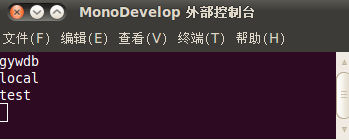按照mongoDB官方的例子安裝好mongoDB在linux上:http://www.mongodb.org/display/DOCS/Quickstart+Unix,注意根據CPU是32位還是64位下載不同的版本
打開一個終端啟動mongoDB的數據庫服務 root@ubuntu:/usr/local/mongoDB/bin# ./mongod
在接下來的過程中,創建一個數據庫gywdb來做測試。奇怪的事情是mongoDB沒有直接創建數據庫的命令,找了半天沒找到,後來只有通過間接的方式來創建。如下命令所示。
打開一個新的終端:默認連接到的數據庫是test
root@ubuntu:/usr/local/mongoDB/bin# ./mongo
MongoDB shell version: 2.0.4
connecting to: test
創建自己的數據庫gywdb
use gywdb
switched to db gywdb
> db.createCollection("student",{});
{ "ok" : 1 }
這樣數據庫gywdb創建成功了,而且創建了一個student的表。
下面是通過C#來操作mongoDB的一些代碼
運行命令 show dbs 檢查下數據庫是否創建成功。
gywdb 0.203125GB
local (empty)
test 0.203125GB
可以看到gywdb創建好了。
下面是通過C#驅動代碼來實現mongoDB的各種操作。
1、查詢服務器中所有存在的數據庫
using System;
using System.Collections;
using System.Collections.Generic;
using MongoDB.Bson;
using MongoDB.Driver;
namespace mongoDBClient
{
class MainClass
{
public static void Main (string[] args)
{
//mongoDb服務實例連接字符串
string con="mongodb://localhost:27017";
//得到一個於mongoDB服務器連接的實例
MongoServer
server=MongoServer.Create(con);
IEnumerable<string> names=server.GetDatabaseNames();
foreach(string name in names)
Console.WriteLine(name);
Console.ReadLine();
}
}
}
運行結果:
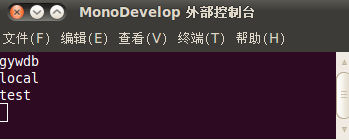
2、插入文檔數據到數據表student中去
using System;
using System.Collections;
using System.Collections.Generic;
using MongoDB.Bson;
using MongoDB.Driver;
namespace mongoDBClient
{
class MainClass
{
public static void Main (string[] args)
{
//mongoDb服務實例連接字符串
string con="mongodb://localhost:27017";
//得到一個於mongoDB服務器連接的實例
MongoServer server=MongoServer.Create(con);
//獲得一個與具體數據庫連接對象,數據庫名為gywdb
MongoDatabase mydb=server.GetDatabase("gywdb");
//獲得數據庫中的表對象,即student表
MongoCollection mydbTable=mydb.GetCollection("student");
//准備一條數據,即申明一個文檔對象
BsonDocument doc=new BsonDocument
{
{"name","令狐少俠"},
{"classname","華山派"},
{"age",100}
};
//將文檔插入,持久化到硬盤上
mydbTable.Insert(doc);
Console.ReadLine();
}
}
}
通過命令查看結果:
> db.student.find();
{ "_id" : ObjectId("4f852ce41d41c80d9b090110"), "name" : "令狐少俠", "classname" : "華山派", "age" : 100 }
可以看到表中有剛才通過代碼加入的一條數據了,其中字段“_id”為系統自動生成的,相當於一個主鍵。
上一頁123下一頁查看全文
內容導航
- 第1頁:查詢服務器中所有存在的數據庫
- 第2頁:查詢數據,先通過上面的插入代碼