Ubuntu安裝squid作為內網的代理服務器(Proxy)的簡單配制
我有一台Ubuntu Linux的機器,它有無線網卡,可以上外網。我想把它設置為代理服務器,這樣內網裡的其他機器就可利用它作為代理上外網了。
1. 在Ubuntu Linux上安裝squid
[python]
aborn@aborn-lisp:~$ sudo apt-get install squid
2. 安裝好後會自動啟動,如果使用默認配制,在另一台機器上設置代理(這是我在Chrome上設置代理):
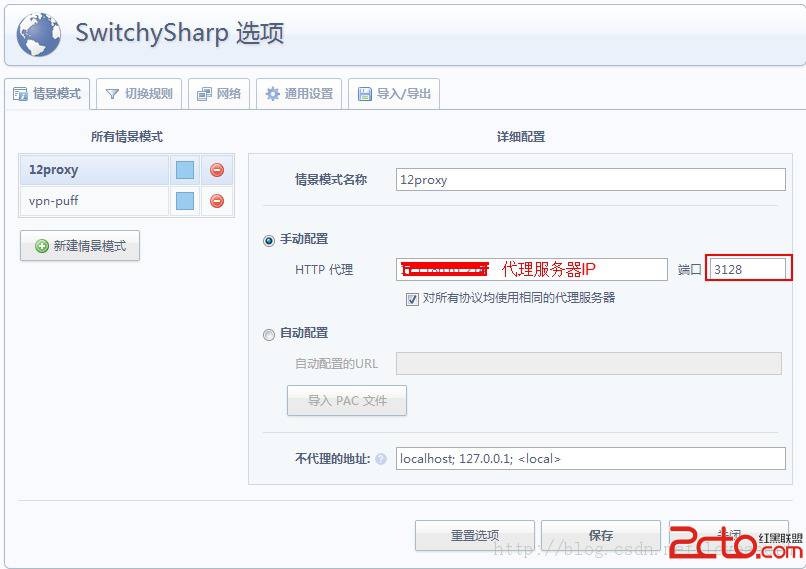
測試下發現以下問題:
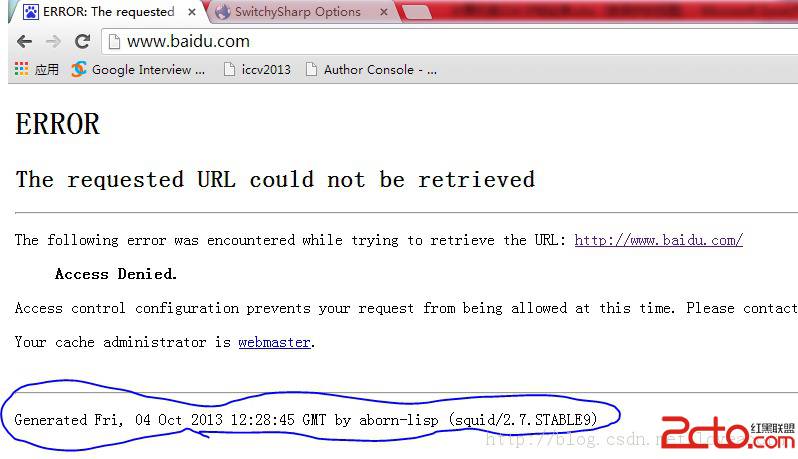
3. 看來還沒有Access的權限,配制squid
編輯文件squid.conf
[python]
aborn@aborn-lisp:~$ sudo vi /etc/squid/squid.conf
4. 把下面676這行注釋去掉,允許localnet的訪問
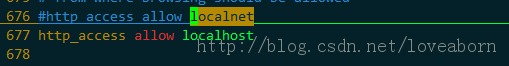
即:
[python]
673 # Example rule allowing access from your local networks.
674 # Adapt localnet in the ACL section to list your (internal) IP networks
675 # from where browsing should be allowed
676 http_access allow localnet
677 http_access allow localhost
5. 重啟squid
[python]
aborn@aborn-lisp:~$ sudo /etc/init.d/squid restart
6. 然後在另一台機器上可以上網了!!
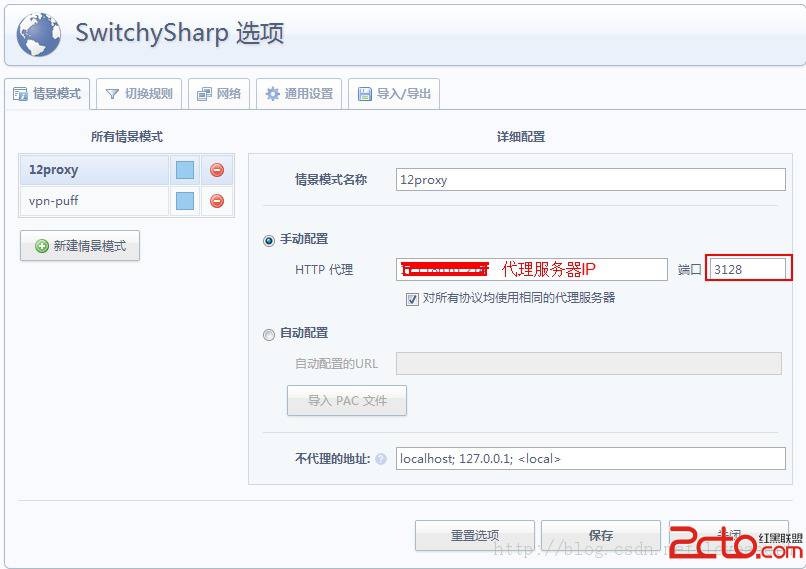 測試下發現以下問題:
測試下發現以下問題:
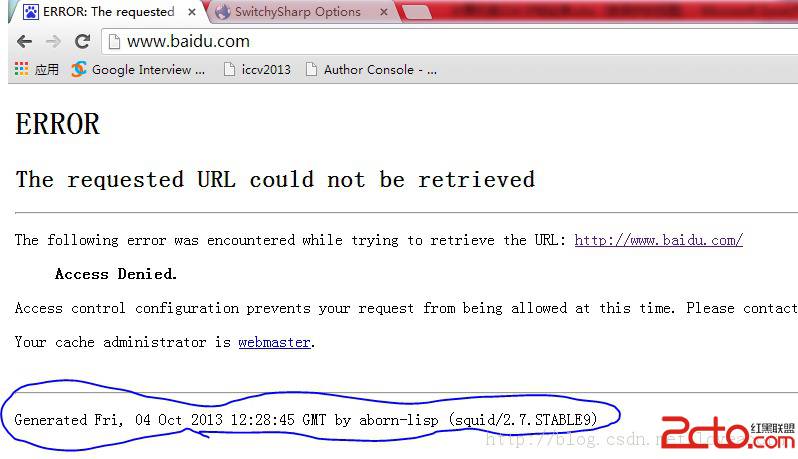 3. 看來還沒有Access的權限,配制squid
編輯文件squid.conf
[python]
aborn@aborn-lisp:~$ sudo vi /etc/squid/squid.conf
4. 把下面676這行注釋去掉,允許localnet的訪問
3. 看來還沒有Access的權限,配制squid
編輯文件squid.conf
[python]
aborn@aborn-lisp:~$ sudo vi /etc/squid/squid.conf
4. 把下面676這行注釋去掉,允許localnet的訪問
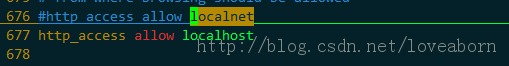 即:
[python]
673 # Example rule allowing access from your local networks.
674 # Adapt localnet in the ACL section to list your (internal) IP networks
675 # from where browsing should be allowed
676 http_access allow localnet
677 http_access allow localhost
5. 重啟squid
[python]
aborn@aborn-lisp:~$ sudo /etc/init.d/squid restart
6. 然後在另一台機器上可以上網了!!
即:
[python]
673 # Example rule allowing access from your local networks.
674 # Adapt localnet in the ACL section to list your (internal) IP networks
675 # from where browsing should be allowed
676 http_access allow localnet
677 http_access allow localhost
5. 重啟squid
[python]
aborn@aborn-lisp:~$ sudo /etc/init.d/squid restart
6. 然後在另一台機器上可以上網了!!