linux顯示桌面快捷鍵設置
Ubuntu顯示桌面Indicator
IN: LINUX :-) HOT: 1,246 ℃
18十2011 www.2cto.com
大家一般使用快捷鍵Ctrl+Alt+D顯示桌面。有部分童鞋保留windows
的習慣,將快捷鍵改為了Win+D。這裡方法也給新手介紹一下。
打開終端輸入:
gconf-editor
到“Apps->Metacity->Global keybingdings” 出找 “show desktop”編輯值為<Super>d
然而也有一部分童鞋喜歡使用鼠標,網上有方法將顯示桌面按鈕放到Unity Launcher,然而Unity Lanucher空間有限,本文主要給大家介紹如何安裝顯示桌面Indicator。首先感謝作者Mark Bokil,敬禮,呵呵。效果如圖:
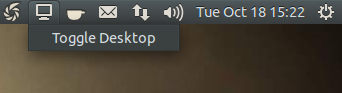
首先安裝wmctrl
sudo apt-get install wmctrl
下載文件showdesktop.tar.gz,我已下載上傳至微群:http://q.weibo.com/144699/file/13795947
解壓後進入showdesktop文件夾,雙擊desktop-indicator.py文件。在Dash中搜索Startup Applications,添加Name為Desktop Indicator,Command為desktop-indicator.py位置。
我在Ubuntu 11.10上測試成功。
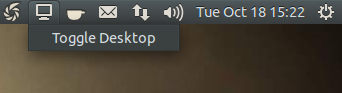 首先安裝wmctrl
sudo apt-get install wmctrl
下載文件showdesktop.tar.gz,我已下載上傳至微群:http://q.weibo.com/144699/file/13795947
解壓後進入showdesktop文件夾,雙擊desktop-indicator.py文件。在Dash中搜索Startup Applications,添加Name為Desktop Indicator,Command為desktop-indicator.py位置。
我在Ubuntu 11.10上測試成功。
首先安裝wmctrl
sudo apt-get install wmctrl
下載文件showdesktop.tar.gz,我已下載上傳至微群:http://q.weibo.com/144699/file/13795947
解壓後進入showdesktop文件夾,雙擊desktop-indicator.py文件。在Dash中搜索Startup Applications,添加Name為Desktop Indicator,Command為desktop-indicator.py位置。
我在Ubuntu 11.10上測試成功。