一、Hadoop HA的Web頁面訪問
Hadoop開啟HA後,會同時存在兩個Master組件提供服務,其中正在使用的組件稱為Active,另一個作為備份稱為Standby,例如HDFS的NameNode、YARN 的ResourceManager。HDFS的web頁面只有通過Active的NameNode才能正常訪問,同樣地,YARN的web頁面也只有通過Active的ResouceManager才能正常訪問。
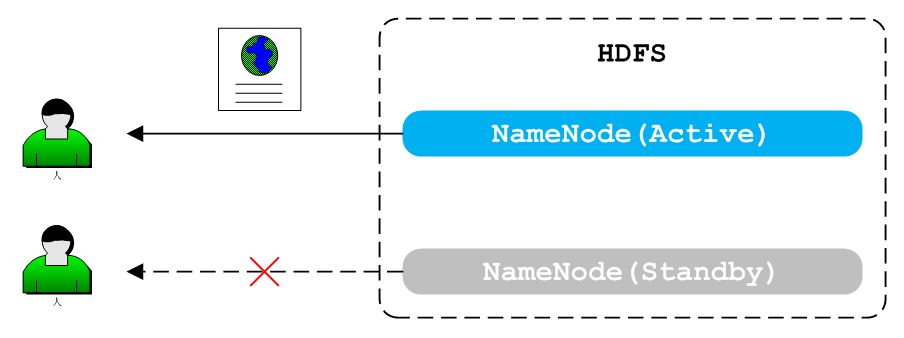
(1) HDFS HA的Web訪問
正常使用Nginx的proxy_pass代理單一的Web服務地址時非常簡單(參考博文最簡反向代理配置),而面對Hadoop HA這樣的多Web服務地址時就會有點麻煩。
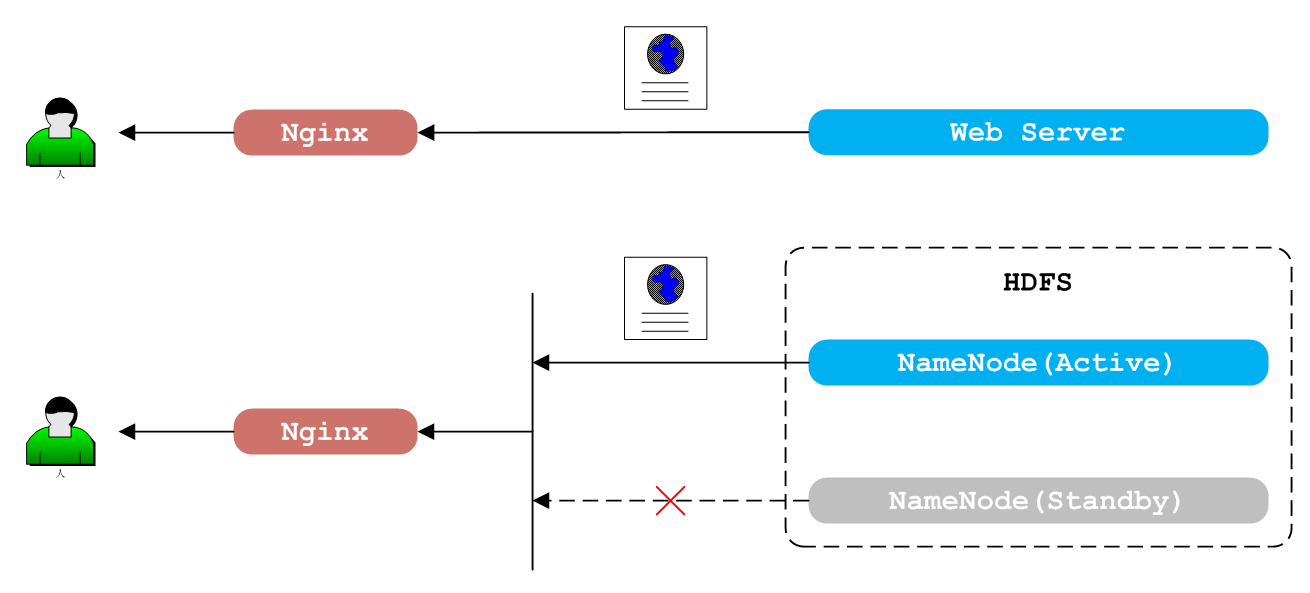
(2) HDFS HA的Web代理
雖然Nginx的upstream支持配置多個Web地址,默認會隨機將Web請求隨機轉發到任意一個Web地址,只有某個web地址被認為不可達後,才會被Nginx列入黑名單。而Hadoop HA的Active和Standby節點都是一直服務的,只是同一個時刻,最多只有一個節點的Web訪問是有效的,這就要求Nginx對upstream中的Web地址更細致地檢查,而非粗略地判斷是否可達。
二、Nginx的upstream健康檢查
對upstream的地址有效性檢查稱為健康檢查。通過定期的調用檢查邏輯,對upstream配置的Web地址進行標記,不健康的Web地址會被臨時列入黑名單內,直到該地址被標記為健康狀態時,才會有新的Web請求轉發到該地址上。
(1)Nginx本身對upstream的健康檢查支持並不強大,做不到對檢查邏輯的自由定制。
(2)開源項目nginx_upstream_check_module以Nginx補丁的方式擴展了Nginx的upstream語法,支持自定義HTTP請求的方式檢查Web服務的健康狀態。但在實際使用過程中,遇到一個很不方便的地方。
upstream resourcemanagers {
server 192.168.0.1:8084;
server 192.168.0.2:8084;
check interval=30000 rise=1 fall=3 timeout=5000 type=http;
check_http_send "HEAD / HTTP/1.0\r\n\r\n";
check_http_expect_alive http_3xx;
keepalive 2000;
}
nginx_upstream_check_module使用check命令定義健康檢查的基本屬性,使用check_http_send自定義HTTP請求,check_http_expect_alive定義期望的健康狀態HTTP code。這裡使用http_3xx是該模塊定義的內置匹配語法,表示以3開頭的HTTP code。想必大家已經想到,這種定義方式是無法精確區分301、302、307報文的。當然正常情況下,3xx的報文應該是同類型的報文,不需要如此精確的區分,但是不巧的是Hadoop2.7.2版本的Active ResourceManager和Standby ResourceManager分別返回的是302和307報文!
(3)以上兩種方案並不是解決Nginx upstream健康檢查的完美方案,真正完美的方案是OpenResty的lua-resty-upstream-healthcheck。OpenResty內置了大量的Lua庫,可以自由擴展、定制Nginx的功能。其中healthcheck.lua模塊用於upstream的健康檢查。
不過我希望在Nginx的基礎上只擴展upstream健康檢查的功能,而非用OpenResty代替Nginx,因此需要使用Nginx的lua-upstream-nginx-module模塊。
三、編譯安裝擴展Nginx
(1)由於lua-upstream-nginx-module是使用Lua腳本對Nginx進行擴展,因此必須安裝Lua解釋器。LuaJIT是Lua語言的即時編譯器,效率更高。
$ wget http://luajit.org/download/LuaJIT-2.0.4.tar.gz $ tar zxvf LuaJIT-2.0.4.tar.gz $ cd LuaJIT-2.0.4 $ make $ make install $ export LUAJIT_LIB=/usr/local/lib $ export LUAJIT_INC=/usr/local/include/luajit-2.0 $ rm /usr/local/lib/libluajit-5.1.so* $ cd ..
導出環境變量LUAJIT_LIB和LUAJIT_INC是為了後續編譯lua-nginx-module模塊使用。刪除libluajit的所有動態鏈接庫是為了保證後續編譯時是靜態鏈接,否則默認為動態鏈接。
(2)准備好Lua環境後,接下來下載Nginx的Lua模塊lua-nginx-module、Nginx開發包ngx_devel_kit、Nginx upstreamLua模塊lua-upstream-nginx-module、pcre庫和openssl庫、Nginx源碼。解壓後的文件列表如下:
./lua-nginx-module-0.10.5 ./lua-upstream-nginx-module-0.05 ./nginx-1.10.1 ./ngx_devel_kit-0.3.0 ./openssl-OpenSSL_1_0_1t ./pcre-8.38
執行命令編譯Nginx:
$ cd nginx-1.10.1 $ ./configure --prefix=/etc/nginx --sbin-path=/usr/sbin/nginx --conf-path=/etc/nginx/nginx.conf --error-log-path=/var/log/nginx/error.log --http-log-path=/var/log/nginx/access.log --pid-path=/var/run/nginx.pid --lock-path=/var/run/nginx.lock --http-client-body-temp-path=/var/cache/nginx/client_temp --http-proxy-temp-path=/var/cache/nginx/proxy_temp --http-fastcgi-temp-path=/var/cache/nginx/fastcgi_temp --http-uwsgi-temp-path=/var/cache/nginx/uwsgi_temp --http-scgi-temp-path=/var/cache/nginx/scgi_temp --user=root --group=root --with-http_ssl_module --with-http_realip_module --with-http_addition_module --with-http_sub_module --with-http_dav_module --with-http_flv_module --with-http_mp4_module --with-http_gunzip_module --with-http_gzip_static_module --with-http_random_index_module --with-http_secure_link_module --with-http_stub_status_module --with-http_auth_request_module --with-threads --with-stream --with-stream_ssl_module --with-http_slice_module --with-mail --with-mail_ssl_module --with-file-aio --with-ipv6 --with-http_v2_module --with-http_v2_module --with-cc-opt='-O2 -g -pipe -Wall -Wp,-D_FORTIFY_SOURCE=2 -fexceptions -fstack-protector --param=ssp-buffer-size=4 -m64 -mtune=generic' --with-pcre=../pcre-8.38 --with-openssl=../openssl-OpenSSL_1_0_1t --add-module=../ngx_devel_kit-0.3.0 --add-module=../lua-nginx-module-0.10.5 --add-module=../lua-upstream-nginx-module-0.05 $ make && make install
(3) 安裝完畢後,Nginx的配置文件為/etc/nginx/nginx.conf,可執行文件為/usr/sbin/nginx。執行Nginx啟動命令:
$ nginx
訪問http://127.0.0.1:8080即可看到Nginx主頁。
(4) 添加Lua測試鏈接,測試Lua模塊是否正常工作。
location /lua {
set $test "hello, world.";
content_by_lua '
ngx.header.content_type = "text/plain";
ngx.say(ngx.var.test);
';
}
更新Nginx配置:
$ nginx -s reload
訪問http://127.0.0.1:8080/lua即可看到”hello,world.”。
四、Nginx代理Hadoop HA
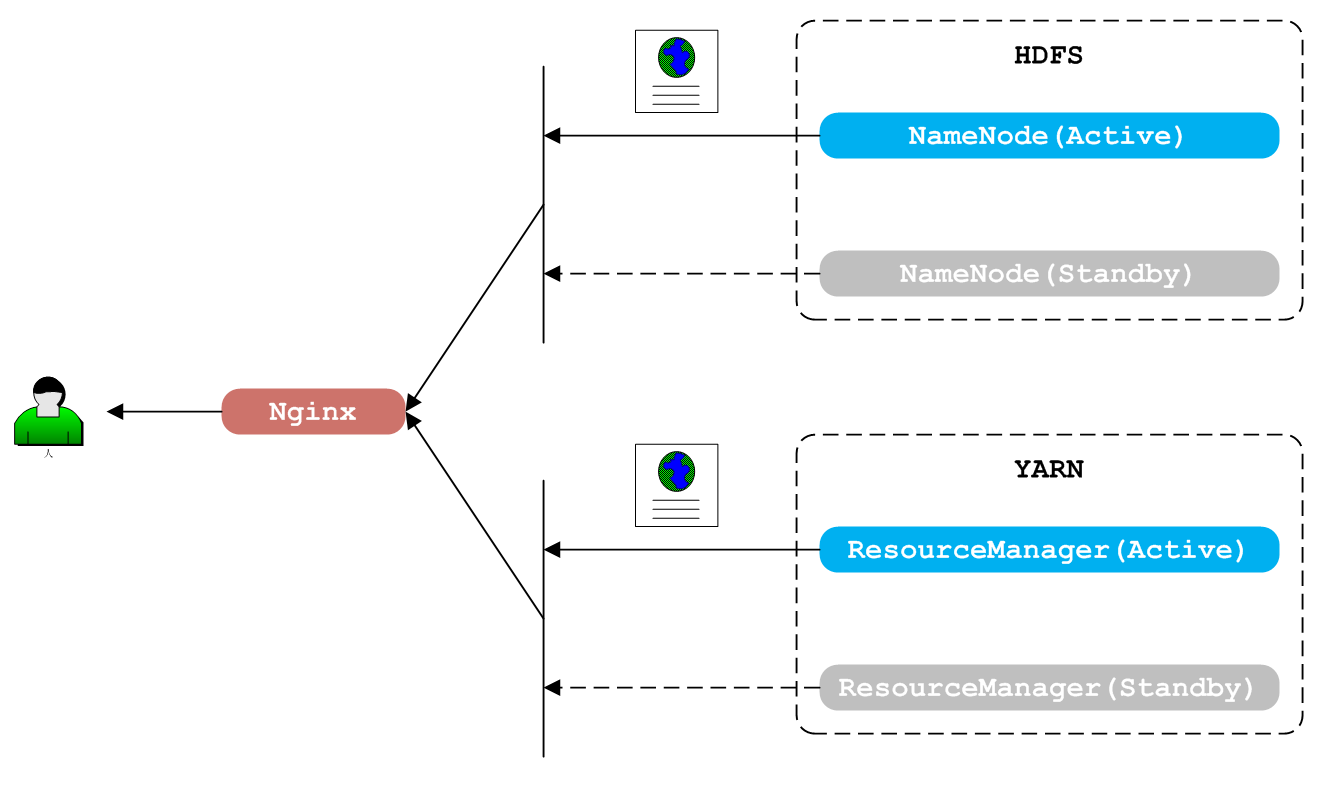
(3) Nginx代理Hadoop HA
雖然安裝了lua-upstream-nginx-module模塊,但是仍需要使用OpenResty的healthcheck.lua模塊才能完成upstream的健康檢查功能。
(1) 下載最新版本的OpenResty代碼。執行如下命令:
make && make install ls /usr/local/openresty/lualib/resty/upstream/healthcheck.lua
其中healthcheck.lua腳本就是我們需要的健康檢查模塊。
(2) 配置nginx.conf:
# upstream
upstream resourcemanagers {
server 192.168.0.1:8084;
server 192.168.0.2:8084;
keepalive 2000;
}
upstream namenodes {
server 192.168.0.1:50070;
server 192.168.0.2:50070;
keepalive 2000;
}
# health check
lua_package_path "/usr/local/openresty/lualib/?.lua;;";
lua_shared_dict healthcheck 1m;
lua_socket_log_errors off;
init_worker_by_lua_block {
local hc = require "resty.upstream.healthcheck"
local ok, err = hc.spawn_checker {
shm = "healthcheck",
upstream = "resourcemanagers ",
type = "http",
http_req = "GET / HTTP/1.0\r\n\r\n",
interval = 2000,
timeout = 5000,
fall = 3,
rise = 2,
valid_statuses = {302},
concurrency = 1,
}
if not ok then
ngx.log(ngx.ERR, "=======> failed to spawn RM health checker: ", err)
return
end
local ok, err = hc.spawn_checker {
shm = "healthcheck",
upstream = "namenodes ",
type = "http",
http_req = "GET /webhdfs/v1/?op=LISTSTATUS HTTP/1.0\r\n\r\n",
interval = 2000,
timeout = 5000,
fall = 3,
rise = 2,
valid_statuses = {200},
concurrency = 1,
}
if not ok then
ngx.log(ngx.ERR, "=======> failed to spawn NameNode health checker: ", err)
return
end
}
# proxy
location /yarn/ {
proxy_pass http://resourcemanagers/;
# some sub_filter, rewrite config
}
location /hdfs/ {
proxy_pass http://namenodes/;
# some sub_filter, rewrite config
}
更新Nginx配置:
$ nginx -s reload
訪問http://127.0.0.1:8080/hdfs或http://127.0.0.1:8080/yarn即可看到HDFS或YARN的Web頁面。
五、總結
綜上,使用Lua擴展Nginx的功能十分強大,且十分容易定制,這也是OpenResty的功能如此強大的原因。雖然OpenResty已經提供了lua-resty-upstream-healthcheck模塊完成upstream的健康檢查功能,不過我們仍在社區版的Nginx上親自擴展了該功能。希望這篇文章能幫助大家快速的配置Nginx+Lua的環境,並方便地開發自己的Nginx擴展功能。
http://xxxxxx/Linuxjc/1137733.html TechArticle