1、准備環境
①Maven
②JDK
③Eclipse
2、修改Maven的配置文件
修改maven安裝目錄/conf/settings.xml文件。修改後內容如下:
org.jenkins-ci.tools jenkins truerepo.jenkins-ci.org http://repo.jenkins-ci.org/public/ repo.jenkins-ci.org http://repo.jenkins-ci.org/public/ repo.jenkins-ci.org http://repo.jenkins-ci.org/public/ m.g.o-public
3、創建plugin
在命令行中輸入“mvn hpi:create”命令,根據提示信息,輸入groupId和artifactId。
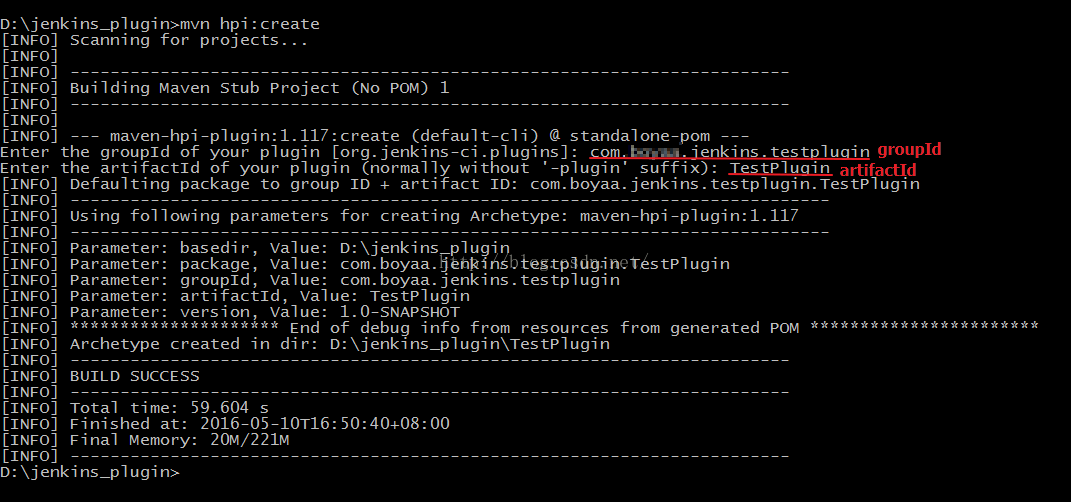
4、導入到Eclipse
打開Eclipse,選擇【File】-> 【Import...】-> 【Maven】-> 【Existing Maven Projects】-> 【Next】-> 【Finish】。在【Existing Maven Projects】時,選擇步驟3中通過Maven創建的項目目錄。
將Mavne創建的項目導入到Eclipse時,遇到一個問題:pom.xml文件報錯,錯誤類似:Original error: Could not transfer artifact org.jenkins-ci.plugins:plugin:pom:2.3 from/to repo.jenkins-ci.org。
解決方法(具體參考http://stackoverflow.com/):
①對於Linux操作系統,執行如下操作:
#find ~/.m2 -name "*.lastUpdated" -exec grep -q "Could not transfer" {} \; -print -exec rm {} \;
②對於Windows操作系統,執行如下操作:
#cd %userprofile%\.m2\repository #for /r %i in (*.lastUpdated) do del %i